Top 7 Cheapest Website Builders in 2024: From $1/month
Our independent research projects and impartial reviews are funded in part by affiliate commissions, at no extra cost to our readers. Learn more
Sticking to a budget is important, especially in the current economic climate, so value for money is a key factor when looking for the cheapest website builders. But how do you find them?
Website builders offer different prices depending on features. It can be difficult to work out which plan is best for your needs, so thankfully we’ve collected the cheapest plans of the top seven builders and laid out what each plan offers, and whether we think it’s a good deal for you.
Top 7 Cheapest Website Builders
- IONOS – $1 per month for the first 12 months
- Hostinger – $11.99 per month, currently discounted at $2.99 + 3 months free
- GoDaddy – $9.99 per month
- Shopify – $5 per month with the Shopify Starter plan
- Wix – $14.40 per month with our code GET10!
- Squarespace – $14.40 per month with our code WBE
- Square Online – $29 per month, ecommerce included for free
And you can trust us! We have over 15 years of experience creating, researching, and writing about websites to help you make decisions like these. So without further delay, let’s begin!
Compare the Best 7 Cheap Website Builders
Price isn’t the only important thing when it comes to website builders. This chart compares the key features of each platform’s cheapest paid plan, so you can see which ones offer the best value. Use the arrows to compare the platforms side by side.
| Cheapest Plan  | ||||||
| IONOS | Hostinger | GoDaddy | Shopify | Wix | Squarespace | Square Online |
| Overall Rating 3.0 | Overall Rating 3.4 | Overall Rating 4.2 | Overall Rating 4.3 | Overall Rating 4.8 | Overall Rating 4.7 | Overall Rating 3.7 |
| Features vs Price 2.0 | Features vs Price 4.0 | Features vs Price 4.0 | Features vs Price 4.0 | Features vs Price 3.0 | Features vs Price 5.0 | Features vs Price 4.0 |
| Starting from $1 | Starting from
Currently discounted at $2.49 + 3 months free (starting with the 48-month plan) | Starting from $9.99 | Starting from | Starting from | Starting from | Starting from ($0 on the Free plan) $29 |
| Free plan or free trial No | Free plan or free trial No | Free plan or free trial Free plan | Free plan or free trial Free trial | Free plan or free trial Free plan | Free plan or free trial 14-day free trial | Free plan or free trial Free plan |
| Free custom domain | Free custom domain | Free custom domain | Free custom domain | Free custom domain | Free custom domain | Free custom domain |
| Ad-free on cheapest plan | Ad-free on cheapest plan | Ad-free on cheapest plan | Ad-free on cheapest plan | Ad-free on cheapest plan | Ad-free on cheapest plan | Ad-free on cheapest plan |
| Sales tools on cheapest plan | Sales tools on cheapest plan | Sales tools on cheapest plan | Sales tools on cheapest plan | Sales tools on cheapest plan | Sales tools on cheapest plan | Sales tools on cheapest plan |
| Visit IONOS | Visit Hostinger | Visit GoDaddy | Visit Wix | View Squarespace | Visit Square | |
Does Cheap Mean Good Value for Money?
Just because a website builder comes with a cheap price tag, it doesn’t automatically mean it’s good value for money. Sure, it might be easy on your purse strings, but to compensate these plans won’t have an awful lot of useful features.
This is why some of the website builders we’ve listed in the first place below don’t always come with the best overall rating. You must weigh up what’s important to you, and figure out what features are non-negotiable before you commit to a website builder.
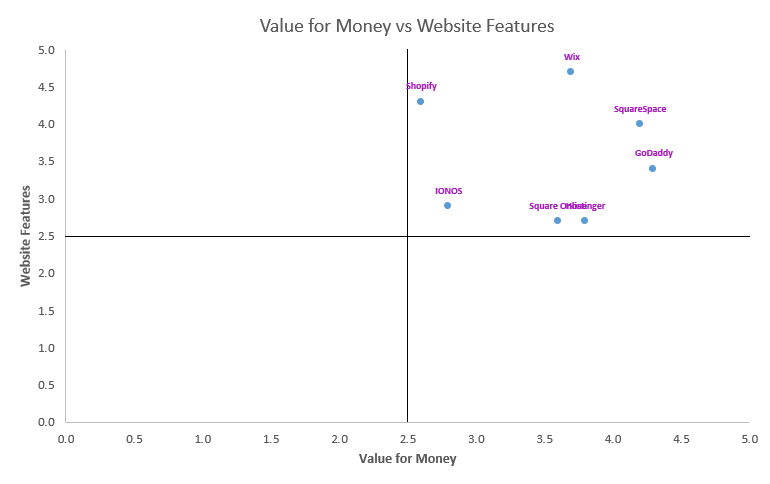
Short on time? Our 4-question quiz will match you with your ideal web builder in under a minute.
More Information
- Use our quick and easy web builder matching quiz to find your ideal website builder in a matter of seconds – simply select the “Business” answer for the first question
- Discover the Best Website Builders for Small Businesses
- Do I Need a Business License to Sell Online? Find out in our helpful guide
- Check out our ultimate list of the Best Email Marketing Services for Small Business
#1. IONOS
Best for offline businesses needing a web presence for cheap
Not ideal for actually running an online business
Pricing: $1 per month for the first 12 months
IONOS
The cheapest plans, but comes with limited features
- Excellent load speed
- Customization is limited
- Pretty outdated overall
Free trial available
Paid Plans: $0.5 - $35 / month
Pros
-
Scalable tools for growth
-
Templates for all industries
-
Easy-to-embed features
Cons
-
Design of templates could be better
-
No free plan
-
Editor is outdated
IONOS At A Glance
While IONOS takes the first position for its $1 per month pricing, you get what you pay for. With limited customization, an outdated editor, and boring design options, IONOS is fine for taking an offline business online, but we wouldn’t recommend actually running one. IONOS’s value for money score fell by -26.2% from 4.2 to just 3.1 out of 5, due to a lack of features offered by its low price.
However, you can still go far with IONOS for just a dollar! Here’s what features the $1 per month Plus plan offers:
- Free domain for the first year
- Professional email address
- Limited customization and design abilities
- Good online marketing tools
- No ads
- Prices renew at a higher rate in the second year of subscription
IONOS Gallery
In general, our testers had the impression that IONOS’s ease of use was more for efficiency than for sparking any love of website building in the user, saying:
“It definitely feels like a website builder run by a company that doesn’t really care about website building, more just pumping out a functional product.”
With the beginning Starter plan, you get to sell 500 products; a free domain for one year; integrated payment and shipping methods; cross-platform selling with social media sites, like Facebook and Instagram; and marketing Radar software to track the activity of your competitors.
Do We Recommend IONOS’ Cheapest Plan?
Yes and No. You aren’t going to find a website builder for cheaper than $1 a month, and you can still create a dynamic website, and translate it into multiple languages. You can connect your site to social media, as well as integrate a blog and advanced features such as photo galleries, parallax scrolling, and video backgrounds. IONOS can provide a functional website if cost is a major factor.
If you have other criteria to be met other than just cheapness, then we suggest you look at providers like Squarespace or Wix. For a few extra bucks, you could find yourself a provider more in line with what you want.
#2. Hostinger
Best for users wanting a full suite of AI tools
Not ideal for those wanting to sell products online
Pricing: $2.99 per month + three months free (if you choose the 48-month plan)
Hostinger - Web Builder
Best for uptime reliability
- One to watch
- Experimental AI tools
- Good customer score
Free trial available
Paid Plans: $2.69 - $39.99 / month
Pros
-
Easy-to-use template editor
-
Inbuilt AI branding tools
-
Free email for 3 months
Cons
-
No app market
-
Limited social media integration
-
Cant switch templates once published
Hostinger At A Glance
Hostinger boasts some cutting-edge features, such as its AI writer, which is super useful for smaller businesses that can’t afford freelancers.
As a relative newcomer, it’s still growing in a lot of ways, but there are some rough patches compared to Wix or Squarespace. It has no app market to speak of, limited social media integration and once your site is published you can’t change templates.
Here are the features its $2.99 per month ‘Website’ plan offers:
- Unlimited bandwidth
- Unlimited storage
- Free domain for a year (or connect your own)
- Built-in AI tools
- Blogging tools
- Free email for 3 months
- Integrate with Google Analytics
- Can’t sell on this plan
If you’re interested, Hostinger is offering the first 3 months free if you sign on for the plan for 48 months instead of 12 months. Additionally, you can get 10% off at checkout if you use code WBE at checkout.
Hostinger Gallery
“Drag and drop when adding elements made it highly customizable while also keeping things tidy.”
But now, Hostinger comes with a collection of stylish and mobile-optimized templates that are perfect for promoting small businesses. It also gives you the option to build one from scratch, which is ideal if you want to put your brand identity center stage.
You also get a free domain and free unlimited SSL certificates.
Do We Recommend Hostinger’s Cheapest Plan?
Yes, we do, but not if you want to sell products. The Website plan is super affordable at just $2.99 per month, making it great for small business sites on a budget. Along with the AI tools and improvements made to both features and design functionality, Hostinger provides more of a complete package than other cheap builders. However, its commerce options are very limited. If you want a dedicated online store, we’d suggest opting for another provider like Shopify.
#3. GoDaddy
Best for users who want to manage their site on the go
Not ideal for online businesses that want robust marketing capabilities
Pricing: $9.99 per month
GoDaddy
Fastest way to build a website
- Hands-off ADI building
- Strong marketing focus
- Cheapest plan is limited
Free plan available
Paid Plans: $6.99 - $469.99 / month
Pros
-
GoDaddy Insights tool helps you grow
-
Edit your site on the go from your phone
-
Fast setup helps you publish sooner
Cons
-
No SEO optimizer on cheapest plan
-
No sales or payments on cheapest plan
-
Poor social integration on cheapest plan
GoDaddy At A Glance
Thanks to its ADI tool, building a website with GoDaddy is super quick – and at $9.99 per month, it’s pretty cheap too! You can also manage your site from anywhere with the GoDaddy mobile phone app, including creating and scheduling content.
But like IONOS, most of GoDaddy’s best features are not available on the cheapest plan, meaning at some point you are going to want to upgrade. Poor offerings in SEO, social media, and ecommerce hold this builder back, but you will have a running website in the quickest amount of time.
Here are the features the $9.99 per month Basic plan offers:
- 1-month free trial
- No free domain
- No ads on your website
- 24/7 phone support
- GoDaddy Insight analytics
- No built-in SEO website optimizer
- Integrate with one social platform
- Offer one-time appointments (no recurring bookings)
- No ecommerce
GoDaddy in Action: The Brand Phoenix
Q&A
How did you find your GoDaddy plan?
Websites drive industry authority, increase SEO, control company narratives, and offer users safe place to exchange data.
GoDaddy Gallery
“It was easy to use. I could find everything I needed to find. If I needed to make a simple website for a business, this is the one I would choose.”
None of this is available on the Basic plan sadly. You’ll have to upgrade to the Ecommerce plan for $16.99 per month.
Do We Recommend GoDaddy’s Cheapest Plan?
Yes, but not forever. GoDaddy’s cheapest plan is great if you need a simple site and you want to get it published quickly. Essentially, it’s the perfect starting point, especially given how useful its GoDaddy Insight tool is! However, you’ll want to upgrade as your business grows. This is because GoDaddy’s pricier plans offer greater value for money, especially when it comes to advanced SEO tools like custom headers and URLs, which help Google scroll your site faster.
#4. Shopify
Best for selling many products online
Not ideal for small stores or hobbyists
Pricing: $5 per month (social media selling only)
Shopify
Best for scaling your online store
- Sell unlimited products
- 0% - 2% transaction fees
- Advanced sales tools
Free trial available
Paid Plans: $29 - $299 / month
Pros
-
Shipping discounts on cheapest plan
-
Powerful inventory and selling tools
-
Very scalable, so can grow larger stores
Cons
-
High fees for non-Shopify Payments users
-
Upgrading plans quickly grows expensive
-
Paid apps can easily add up as you build
Shopify At A Glance
Shopify is a dedicated ecommerce platform – its primary function is to help merchants build, run, and grow online stores. This is great for large businesses…but poor for anything else. Shopify’s ecommere-focused editor can confuse newcomers, and if you don’t plan to sell, then you’re wasting Shopify’s potential.
Shopify’s pricing offically starts at $29 per month, with the next tier starting at $79 per month, so it’s definitely not for those starting from scratch and needing to budget.
But Shopify does in fact have a cheaper plan: the Shopify Starter plan. For only $5 per month, you get access to a Shopify store, which is designed specifically for social media selling. You won’t get the same amount of features as the Basic plan, but it’s great for people looking to sell fast!
Here are the features the $5 per month Shopify Starter plan offers:
- A simple storefront
- Unlimited product pages
- Fast and secure checkout
- Contact page for customer inquiries
- Linkpop, the link in bio tool designed for commerce
- Access to Shopify apps
- Shopify order management and integrated fulfillment network
- 2% transaction fee, unless you use Shopify Payments
Shopify in Action: Lucky Dog Design Co.
Q&A
Which Shopify plan did you start with?
What did you like about your Shopify plan?
What could be improved upon in the plan?
Shopify Gallery
“It’s good for people who are willing to invest a lot of time and money to build something that is professional and scalable.”
- Two staff accounts
- Multichannel selling across marketplaces and social media
- Inventory syncing with up to four locations
- Abandoned cart recovery
- Discount codes
- Gift cards
- Shipping discounts
- Print shipping labels
- Fraud analysis
- Shopify POS Lite – accept in-person payments
- Sell in 133 currencies and up to 20 languages
There are even more exciting features on the advanced plans, including real-time shipping rates, manual foreign exchange rates, and professional reports. We gave it a 4.7out of 5 for sales features in our research.
Do We Recommend Shopify’s Cheapest Ecommerce Plan?
If you need its big-hitting features, then yes. There’s no denying that Shopify is a powerful ecommerce platform. Only being able to sell through social media is very limiting, even if it is only $5 per month. But if you need most of its tools, then even its $29 per month plan can feel expensive. Remember to budget for a theme, apps, and a domain – Shopify doesn’t include a free domain with any of its plans. To get real value, you need to be serious about scaling up your store and making use of its features. If you just want a small online store, we’d recommend Wix.
#5. Wix
Best for setting up a small business online
Not ideal for large to enterprise-sized online businesses
Pricing: $14.40 per month with discount code “GET10!”
Wix
Best overall website builder
- Sell unlimited products
- 0% transaction fee
- Great creative freedom
Free plan available
Paid Plans: $16 - $159 / month
Pros
-
Best overall website builder
-
500+ quality templates to choose from
-
Free plan available
Cons
-
Only 2GB storage on cheapest plan
-
No product reviews on cheapest plan
-
No stock management alerts
Wix At A Glance
Wix is a website builder that also provides ecommerce plans for those wanting to build an online store. Its cheapest plan is $16 per month, but you’ll need to upgrade to the $27 per month Core plan to start selling. It strikes a good balance between brand-focused creative freedom and sales features, making it perfect for small businesses with plans to expand.
However, there’s only 2GB of storage on the starting plan, plus no low stock management alerts or product reviews. If you have a large business or want to reach enterprise level, best to stick with specialized ecommerce platforms like Shopify.
Here are the features the $16 per month Light plan, offers:
- Free domain for one year
- No ads on your store
- 2GB storage
- +800 templates across a variety of industries
- 24/7 customer care
Wix in Action: Event Safety Plus
Q&A
Why did you choose the cheapest Wix plan?
What were you able to achieve on this plan, and how did you like it?
What I like most about Wix is the ease of adding functions. Just last week, we decided to add a blog page to the website. Within 30 minutes, I had the page created with 4 pre-written blogs published. Having all of that is priceless!
Wix Gallery
“So many elements are available to add. Everything is there premade and you only have to customize it for your site”
- Core: $27 per month
- Business: $32 per month
- Business Elite: $159 per month
Wix’s cheapest Core plan is designed for new or small online stores, providing basic ecommerce tools to get you started. These include:
- Up to 50,000 products
- 20GB storage space
- 5 hours allowance of video on site
- Sell on social channels
Do We Recommend Wix’s Cheapest Plan?
Yes! Wix’s Light plan may be a pricier option than others on this list, but Wix easily offers the best features and the most complete website building package. With Wix, you don’t have to compromise on quality – and there’s always the free plan if you’d like to check it out for yourself!
#6. Squarespace
Best for photographers selling photos online
Not ideal for those not interested in creative design
Pricing: $14.40 per month, with discount code “WBE”
Squarespace
Best value for money
- Excellent brand presence
- Good marketing features
- Inbuilt analytics
Free trial available
Paid Plans: $16 - $49 / month
Pros
-
Stunning templates
-
Best help and support
-
Marketing features encourage growth
Cons
-
Customization limited by template layout
-
No free plan
-
No ecommerce on cheapest plan
Squarespace At A Glance
Squarespace is one of the big hitters of the website-building world, and for good reason. It’s an ideal choice for photographers thanks to its excellent templates and editor, allowing you to show off your creative side. However, it just can’t beat Wix for features or Shopify for ecommerce plans.
That being said, it is great value for money, the best of any builder we’ve tested with 4.6 out of 5. You can even take advantage of our exclusive WBE 10% discount code, reducing the price for the Personal plan from $16 per month to just $14.40.
Here are the features the $14.40 per month Personal plan offers:
- Connect a custom domain
- Free domain for the first year
- No ads
- Unlimited storage
- Unlimited bandwidth
- Comprehensive SEO features
- Awesome 24/7 customer help and support
- No ecommerce on cheapest plan
- Basic analytics software
Squarespace in Action: A+ Pyschiatry
Q&A
How long have you been on your Squarespace plan?
Are there any issues with your Squarespace plan?
What do you like about the Squarespace plan you're on?
Squarespace Gallery
“My page ended up looking so much sleeker and neater than when I used Wix.”
Do We Recommend Squarespace’s Cheapest Plan?
Yes, we do! Its Personal plan comes with just enough features to get your small business up and running, and the beautiful templates are sure to make an impression on your potential customers. Plus, when you do outgrow this plan, Squarespace has three others to choose from, so you can scale your business with confidence.
#7. Square Online
Best for food businesses wanting to sell both offline and online
Not ideal for creating entirely online businesses
Pricing: $29 per month (you can sell for free)
Square Online
Best for selling for free
- Sell unlimited products
- 2.9% + $0.30 fee per sale
- Super easy to use
Free plan available
Paid Plans: $12 - $79 / month
Pros
-
Free domain and no ads on cheapest plan
-
Sync online and offline sales using POS
-
Offer a range of delivery options
Cons
-
No abandoned cart on cheapest plan
-
Transaction fees charged on all plans
-
No product reviews on cheapest plan
Square Online At A Glance
Square Online is the only builder on this list that lets you sell for free. However, this free plan gives you very limited features, and you’ll have to contend with a Square Online domain name and ads.
The Professional plan is the true starting plan in terms of a fully functional website, but with a starting price matching Shopify, in a versus between the two, we’d always recommend the latter.
Here are the features the $29 per month Professional plan offers:
- Sell an unlimited number of products
- Free domain for one year
- No ads on your store
- Automatic syncing with Square POS
- Offer pickup, delivery, or shipping
- No abandoned cart
- No product reviews
- 2.9% + 30 cents transaction fee
Square Online in Action: The Hive
Q&A
How do you feel about your Square Online plan?
What particular features stand out?
Square Online Gallery
“It gave you just the right amount of options, it never felt like it was overloading you. This always makes the process easier when you’re not getting overwhelmed with choice.”
It also throws in some great bonus features, which shows that Square Online’s pricing is paying attention to sellers’ needs and moving with the times. Examples include order text alerts, curbside pickup, and in-store customization, which lets customers edit their orders and set their pickup hours. All of these features are available on the cheapest plan.
Do We Recommend Square Online’s Cheapest Plan?
Yes! Square Online’s cheapest $29 per month Plus plan is perfect for a small online store, and its free plan is a great way to get to grips with running an online store without having to spend a penny. It may be missing weightier features like abandoned cart recovery, but it still offers amazing value for new sellers who need an attractive, feature-rich store.
Buying Guide: Choosing a Cheap Web Builder
Before we summarize this list and tell you our verdict, let’s go over what the most important factors are for choosing a cheap website builder, as well as covering some pressing user questions:
- How much is it? – A cheap website builder should be affordable, meaning it fits within your budget while still being useful. It’s important to first clarify what you need from a builder, and then see how much website builders charge for it.
- What do I get for that price? – You also need to get some value for your money. If it can’t do what you want, then there’s no point in investing in it. A good cheap website builder will have a good balance of cheap price but plenty of features.
- How long will it take me? – A frustrating and obtuse website builder will have you quitting quicker than anything else, believe us. Good ease of use is vital to actually being able to build your website.
- Can I grow on it? – Once you’ve built your site, you need to be reassured that it can grow an audience quickly through marketing and SEO.
- Where can I go if I need help? – You want your website builder to provide support if things go wrong and it not feel like a ‘cheaper’ version
Can I Use a Website Builder for Free?
A handful of website builders offer free plans, but they’re essentially glorified demos. Wix has a free plan, for example, but your site will have ads, and you won’t be able to attach a domain to it – not terribly professional. Free plans are great for testing the waters, but that’s about it.
Is Wix Actually Free?
Yes! Wix offers a free plan which you can sign up for today! However, you will have to use a Wix domain, and have Wix ads appear on your site, plus you won’t have access to all of Wix’s extensive features. Other than that, you can still host and create a quality website for free!
Which is the Cheapest Website Builder for Small Businesses?
For small businesses, we would recommend Square Online, as it lets you sell for free. You will have ads and limited access to features, but it is the cheapest way to sell online.
Which is Better, Wix or Squarespace?
With Wix vs Squarespace, Wix is our top-rated website builder overall. It has superior features, excellent ease of use, and great help and support. Squarespace isn’t far behind, boasting better value for money and designs, as well as being Wix’s equal when it comes to help and support, and ease of use.
Does Google Have a Free Website Builder?
Yes, it has Google Sites where you can create a very basic public-facing website. It’s more of a tool for work than for creating a large website but it is completely free!
Our Testing Methodology
For over a decade, we’ve rigorously tested website builders, distinguishing between exceptional and subpar options. Our research encompasses various categories, each assigned a weighted importance based on user feedback:
- Website Features (20%): Crucial for success, we assessed blogging functionality, app markets, SEO tools, marketing features, internationalization capabilities, storage, and overall feature quality.
- Design Functionalities (20%): First impressions matter, so we considered template choices, the availability of an ADI option, design flexibility, UX quality, mobile editing, and additional features like an image editor.
- Value for Money (10%): Assessing whether users get their money’s worth, we considered free plans, trial availability, the cost of the cheapest plan, and the features offered for the price.
- Help and Support (5%): Less important than other categories, we evaluated support options, restore functionality, knowledge center quality, and the value of help and support features relative to the price.
- Customer Satisfaction (25%): Acknowledging the experiences of other users as crucial, we factored in Trustpilot scores, brand recognition, UX, and recommendations from other users.
- Ease of Use (20%): Real-life small businesses and entrepreneurs tested each builder, focusing on those starting out. With a 20% weight, we emphasized user-friendly platforms.
In addition to all of this research, we’ve tried and tested every single website builder on this list, creating free demo sites, so we know that each one has value to offer the right user. The only job left is to find you the perfect platform so you can start building your website!
The Website Builder Expert product testing process
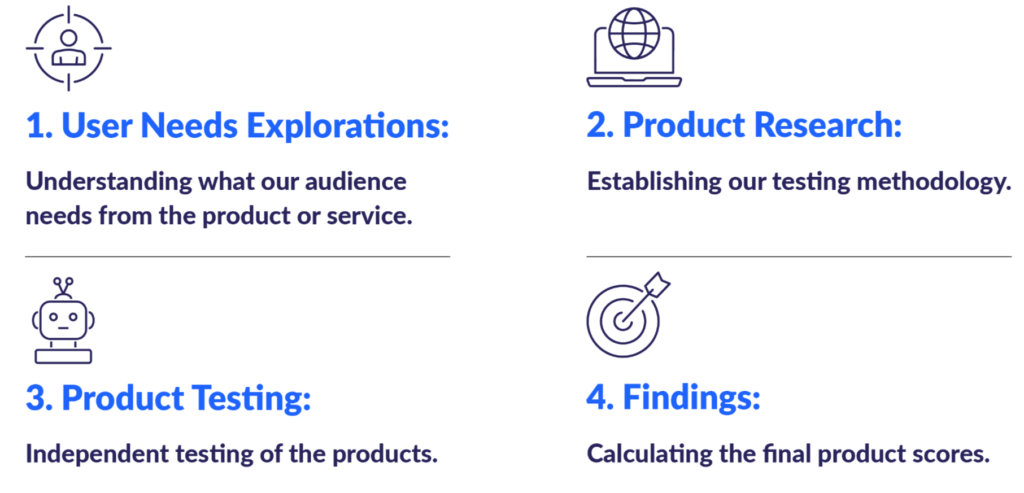
Cheapest Website Builders: Summary
Whether you need a blog, portfolio, online store, or small business website, you now know the cheapest website builders for your specific project.
IONOS is the cheapest of the cheap at just $1 per month, but always make sure you pick a plan that meets your needs – it’s the best way to ensure you get the most value for your money.
Some cheap website builders are better than others. Always check which features you’re getting for your money, to make sure you get the best deal you can.













1 comment