How to Take Product Photos
Our independent research projects and impartial reviews are funded in part by affiliate commissions, at no extra cost to our readers. Learn more
All the product photography tips you’ll need to impress visitors and boost sales
You’re a business owner. An online retailer. One might even call you an ecommerce entrepreneur.
You’re an expert in your chosen industry, and you know your products inside and out. But what you might not know so well is how to promote those products – especially when the process involves product photography. The phrase evokes images of dazzling lighting, unsettling studios, and high-tech cameras with unpronounceable names – basically, not what you signed up for.
However, we have good news: taking product photos is a lot simpler than it seems. You can create high-quality, professional images without hiring a photographer – which is really good news, since 75% of online shoppers rely on product photos to decide on a potential purchase.
Read on for the tips and tricks that will help you confidently secure these eager shoppers!
1 The Equipment You'll Need
Before you put our product photography tips into action, you’ll need some (very basic) equipment. One trip to the store is all it will take to get your own DIY studio set up, complete with:
- Camera
- Lighting
- White “sweep” background
- Bounce cards
- Tripod
Camera
Don’t worry – when we say camera, we mean just that. In all likelihood, any point-and-shoot camera you already have at home should do, so there’s no need to splash out on the SuperShot 5000 or anything like that…
…was it bold of us to assume you have a camera at home? That’s okay, too. iPhones and Samsung smartphones have all of the capabilities you’ll need to take professional shots!

Lighting
The first choice you have to make is between natural light and artificial light. But wait, you might be thinking – natural light isn’t technically “equipment?” Well, that’s beside the point.
Artificial light is also referred to as “hard light,” because it comes from a source (like a lightbulb) shining directly onto the subject. Natural light, by contrast, is softer and less concentrated. For most ecommerce product photos, we recommend using artificial light as your primary source, because it produces a sharper image.
Basically, any lightbulb or desk lamp will do for this one!
White background
It’s best to shoot your products on a white background, because it’s the shade that will consistently accentuate any color product.
You can also get a roll of white paper and clip it to the top of any surface to create a “sweep.” Instead of having a 90 degree angle where the wall meets the ground, you’ll get a gentle curved background, like below:
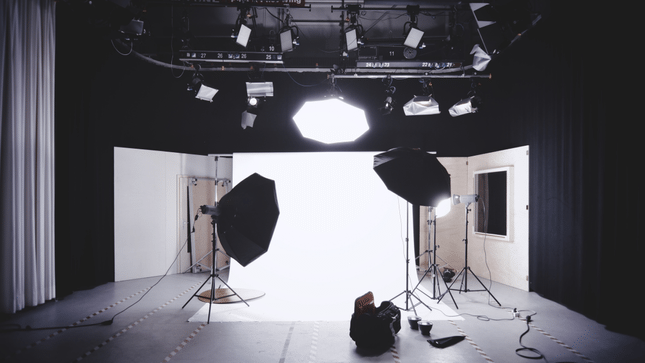
A sweep background is ideal for product photos because the lack of angles in the background means that the product is clearly defined, and is the main focus of the shot.
Bounce cards
Our next piece of equipment, also for lighting purposes, is a bounce card. A bounce card can be any reflective surface that you can position opposite the main light source, like a piece of white cardboard or foam board. What this does is reflect (or “bounce”) back light from the main source that would otherwise cause a harsh shadow.
Tripod
If you’ve already got a camera/smartphone, then this is the only item on our list that will cost more than a few dollars.
Tripods are helpful in product photography because they make shots look more focused than if you were simply holding the camera in your hands. For product shots, you’ll want a tabletop tripod (as opposed to a near-eye level size). With good options between $30-60, they’re a small price to pay for professionalism, and many will also be able to hold smartphones (and if not, you can also invest in a smartphone grip tripod adapter – some cost as little as $10).
2 Product Photography Tips
Once you’ve assembled your photo studio without breaking the bank, it’s time to put these 5 product photography tips into practice:
- Positioning
- Keep it close
- Use lots of light
- White background means white background
- Edit – but with a light touch
1. Positioning
It’s not enough just to have product photos on your website – they also need to be definitive. This might sound like common sense, but if you’ve ever been frustrated by an online store with just a few flat photos for each product, then you’ll know the importance of positioning. In fact, 93% of online shoppers consider visual content to be the deciding factor in a purchasing decision.
You want your photos to showcase your product from all different angles, so that shoppers feel like they’re getting as much information as possible before they buy. For taking photos of clothing items, try one shot on a hanger and one on a mannequin or model. Suspend earrings and necklaces with some clear twine (or even fishing line) that can be easily edited out. Don’t be afraid to get creative!
2. Keep it close
While you experiment with different angles, it’s important to remember that customers want to see each product up close and personal. One recent study even found that using a larger product photo size increased sales by 9.46%.
The ability to see tiny details of an object make us feel like we’re examining it in person. Check out the image below:
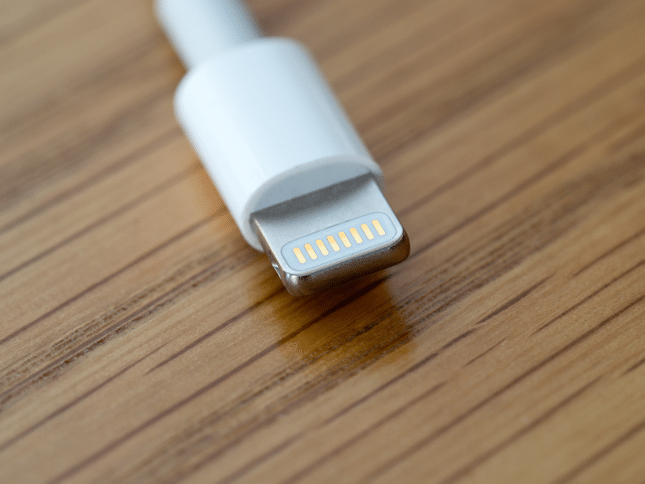
Now look at this one:
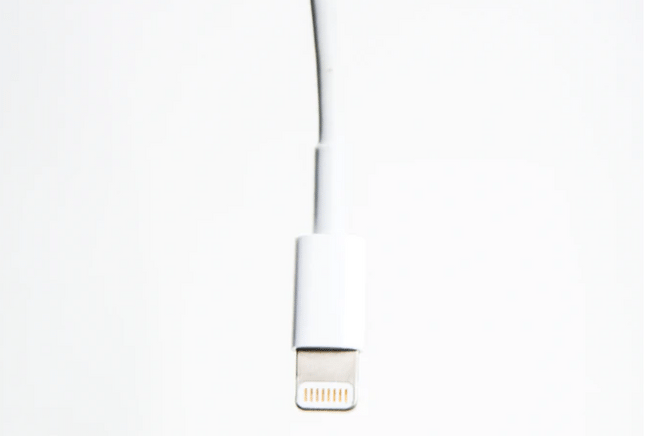
They’re both “good” photos, but given the choice, which charger would you buy? Our money’s on the first one, since you can really examine every detail of the product before clicking “purchase.”
3. Use lots of light
When we interviewed senior video editor Alex Greene for his top product photography tips, he couldn’t emphasize proper lighting enough.
“Ideally you want LOTS of light, in order to have a deep enough depth of field (so the front or back corners of the product aren’t out of focus). You want the whole product within the range of focus, unless you’re stylistically going for something else.”
This technique will also help with defining the smaller features of your item, like we talked about in the “Keep it Close” section.
“A good rule of thumb is: get your lights as close as possible to the product, so the light wraps around the product as much as possible and keeps shadows to a minimum.”
4. White background means white background
A plain white background allows your product to steal the show. And not just any background will do:
“Any sort of white background, you want to have at absolute white. Otherwise, in color terms, it’s technically a shade of gray if it’s slightly off-white.”
This is important: a true white background will ensure that nothing distracts from your product, and that the photo looks clean and professional.
It’s worth going the extra mile here, since 50% of online shoppers think that product photos are more important than product information, reviews, and ratings.
5. Edit – but with a light touch
If you’re worried you won’t be able to achieve a perfect white background, don’t sweat it – you can make small edits after the fact that add a surprising amount of polish. White backgrounds are also easy to remove in the editing process, which is a simple way to get a really clean final product.

If you’re not very tech-savvy, don’t be nervous about the photo editing process. With product photos in particular, less is always so much more. All you’ll really need to do is tinker with the lighting and shadows, which you can do for free on a number of different photo editing sites, from Fotor to Pixlr.
3 Things to Avoid When Taking Product Photos
When it comes to product photography, the don’ts can be just as important as the dos. It’s important to remember that while you want to avoid “bad” photos that don’t flatter the product, you also want to avoid “bad” photos that do flatter the product. These photos may lead to more sales, but they will ultimately hike up your returns rate!
We’ve compiled the top three common mistakes that ecommerce stores can make:
- Don’t use flash
- Don’t misrepresent the scale
- Don’t use filters
1. Don’t use flash
It seems counterintuitive, but you want to avoid using the flash – especially on smartphones – at all costs, because it often leads to unwanted glares and color imbalances. You’ve spent time and effort setting up the right lighting, bounce cards, and background materials, and all of that work can be undone in a… flash (sorry, couldn’t resist).
The good news is, if you follow the lighting advice outlined in this article, then you won’t see any real need to use a flash anyway.
2. Don’t misrepresent the scale
This is easy to do unintentionally, so it’s best to keep an eye out! Just because you know how large or small a product is, doesn’t mean your customer will. Some products, like a basketball or a pair of sneakers, are pretty safe territory. But for certain items, like jewelry or wall posters, you’ll want to make sure your images don’t mislead.
You can do this by including measurements in the product description, or even by including two different products in one photo as a point of reference, like below:

The latter option can be creative and drive engagement, but if you find the resulting photos even a little bit distracting, it’s best to simply clarify the size in your product description instead!
3. Don’t use filters
If you’ve ever rolled your eyes at an overedited Instagram shot, just imagine how it looks to have an overedited ecommerce shot. Yeah – yikes!
Again, when it comes to editing product shots, less is definitely more. You can afford to have a light touch during the editing process – at that point, lighting, backgrounds, and lenses have done most of the work for you.
As long as you resist the urge to turn on sepia effect or anything like that, you should be fine!
4 Final Thoughts
We can’t overstate the importance of great product photos, but we also can’t overstate how easy it is to take them! There’s no need for any fancy equipment, and you can get started at any time.
To recap, you’ll need:
- Camera
- Lighting
- White background (angled/“sweep”)
- (Foam board) Bounce cards
- Tripod
And our top tips are:
- Positioning
- Keep it close
- Use lots of light
- White background means white background
- Edit – but with a light touch
And now you know how to photograph products!
If you haven’t set up your online store yet, there’s no need to panic – read up on our ranking of the Best Ecommerce Website Builders so you can choose the best option from the get-go (spoiler alert: Shopify takes the number one spot). Happy snapping!





2 comments