How to Sell Online in 5 Steps | 2024 Guide
Our independent research projects and impartial reviews are funded in part by affiliate commissions, at no extra cost to our readers. Learn more
Learning how to sell online can be daunting. You have to figure out what products to sell, where to source them, how to attract customers to your store, and the type of ecommerce website builder you should use.
But if you want to know how to sell online and all it entails, you’ve come to the right place. And with the ecommerce market set to be worth *$8.1 trillion by 2026, knowing what to do to get your products or services flying off the digital shelf is super helpful.
It’s a good thing, then, that we’ve put this guide together to help you take the first step on your ecommerce journey. Read on!
Choose How To Sell Online
The first step is to decide how you want to sell online. There’s multiple options, and some will fit your needs better than others. You may even want to combine different platforms! Let’s dive into each one to find the best solution for you.
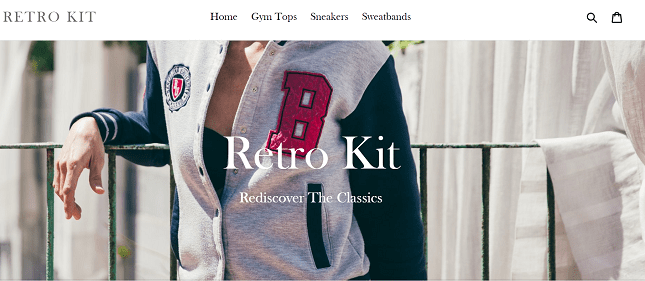
#1. Selling on Your Own Ecommerce Store
Running your own store is the best way to sell online because you’re in complete control. You decide the look and feel of your store and how your products are presented.
You’re not vulnerable to external factors, such as algorithm updates, and you don’t have to compete in a crowded market. If you want to change something, you can. You don’t have to wait for Amazon or Facebook.
An algorithm update means a platform like Facebook has changed how it decides which pages and content to favor (we’ll explain later why this is a challenge for anyone selling online).
Online store builders let you showcase your products and process sales in a faster and easier way than ever before. You can automate a lot of mundane processes, giving you more time to focus on other parts of your business.
Plus, your ecommerce store can literally be “open” 24 hours a day.
Our top three platforms for fresh ecommerce entrepreneurs like you are:
- Shopify – Best overall ecommerce website builder
- Wix – Best value for money
- Squarespace – Easiest to use
Shopify is a trusted name in the industry and our top choice. Its plans start from $29 per month. Over 1.75 million people sell online through businesses powered by Shopify, making it the most popular ecommerce builder in the US! And it’s easy to see why since its sales features are some of the best we’ve tested, achieving a score of 4.7 out of 5 in that area and an overall score of 4.8.
Wix is second choice with a very impressive overall score of 4.8 out of 5. If you’re starting a business for the first time, it’s hard to beat Wix. Not only are its ecommerce options amazing, with plans starting from $27 per month, but Wix also provides an easy-to-use builder with great designs for an affordable price.
When it comes to the practicalities of building your online store, Squarespace is the easiest to use. It scores 4.3 out of 5 for ease of use in our research. While its sales features might not be as good as Shopify or Wix, its affordability and website tools make Squarespace a real contender, with ecommerce plans starting from $27 per month.
One thing to keep in mind is these platforms are designed to help you sell. The templates (pre-designed themes that you use to fill your store with content and colors) are created with selling in mind.
We’ve ranked our top three based on hours of research and hands-on trial-and-error. The comparison chart below shows how they compare in the areas that matter most. Whichever platform you choose, you’ll be able to run a successful store and sell products online for a set monthly fee – no matter how tech-savvy you are!
Each of the rated platforms offer a free trial period, so you can test it out before spending any of your hard-earned dollars. You can sign up using the buttons in the table below:
You can see a full comparison of the three builders in our up-to-date chart.
Internet shoppers are a cynical bunch, and the more reasons you can give them to trust you, the more likely they are to buy from you.
Think about this for a moment.
Are you more likely to buy a pair of sneakers from a seller with just an Amazon account? Or one with their own branded website, integrated with social media and marketplaces?
It’s the difference between having a chain of shops at the mall versus a stall at the farmers market.
Before we move on, though, there are two big reasons why ecommerce platforms are the best way to sell online: abandoned cart recovery and mobile responsiveness.
Abandoned Cart Recovery
Abandoned cart allows you to email customers who have reached the checkout page but have given up on their order. Maybe they had to pick up the kids. Maybe the internet crashed. For whatever reason, they didn’t complete the checkout process.
There’s still hope! You can remind them of their order and give them the chance to complete it without filling all of their details out again.
This can have a huge effect on your bottom line.
Think of online selling as similar to fishing. Abandoned cart recovery is like having a special net that scoops up loads of the fish that managed to wriggle out of your first trawl!
Wix’s abandoned cart recovery feature is available on all of Wix’s ecommerce plans, and it’s easily added through Wix’s “Automation” feature. You get a limited number of automations through Wix’s regular plans, but you can upgrade your Ascend plan for more.
Cart recovery through Shopify is available across all three of its plans, and Squarespace offers abandoned cart recovery on its Advanced Commerce Plan.
Further information:
- How We Conduct Our Ecommerce Website Builder Research: Check out our article if you want to know how we conduct our research at Website Builder Expert.
- Wix Ecommerce Review: For more information on our top ecommerce website builder, read our review.
- Shopify Review: Think Shopify’s the right fit for your business? Check out our review for a full breakdown of its features and tools.
- Squarespace Ecommerce Review: If you want to build a beautiful store with Squarespace, read our review to find out more.
Mobile Responsiveness
Research shows that 79% of US mobile users have placed an online order on their mobile within the past six months.
If you want to know how to sell online successfully, your store must work as well on mobile as it does on a desktop or laptop.
That’s where ecommerce platforms come in: your store is automatically designed to work well on mobile. This means that it doesn’t matter how big your customer’s screen is – browsing and buying your products will still be very smooth. Out of the three, Wix scores the highest for its mobile editor with a score of 4 out of 5.
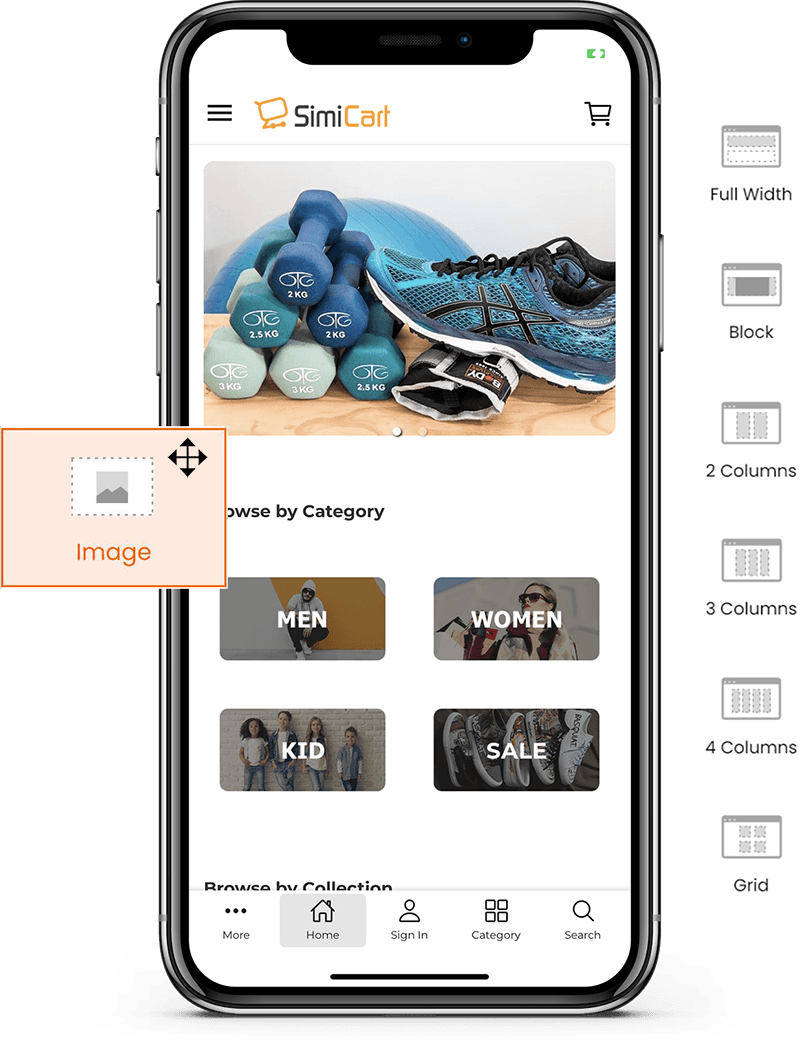
Further information:
- How To Make Your Website Mobile-Friendly: Check out our guide to make sure your website is giving a great experience to mobile shoppers.
#2. Selling on WordPress With WooCommerce
WooCommerce is the ecommerce extension built by WordPress, turning your WordPress website into a powerful online store.
WooCommerce has been downloaded over 210 million times, currently supports over one third of all online stores, and powers 25% of the top one million ecommerce stores around the world. From a trust perspective, you can’t do much better. But is WooCommerce right for you?
Unlike ecommerce-only website builders like Shopify, WooCommerce is an open source software and requires some coding knowledge. We wouldn’t recommend WooCommerce for beginners, but it does offer total creative freedom if you’re experienced with a mouse and keyboard.
WooCommerce is free to install, but you will need to pay for your hosting, security, website maintenance, and a theme design.
WordPress officially recommends Bluehost for hosting your website, and we wholeheartedly agree. Not only is Bluehost our top choice for hosting, largely because of its brilliant customer support and generous disk space, but it also has WooCommerce-specific price plans to make your life much easier. These plans offer a pre-installed ecommerce theme and one-click payment processing installations.
In terms of built-in features, WooCommerce can’t compete with the likes of Shopify. However, it offers access to over 60,000 plugins to add extra functionality to your online store. Plus, you can create any type of ecommerce site you want with WooCommerce. If you have the coding know-how, you can really let your creativity flow more freely than you could by using an ecommerce website builder.
Further information:
- WooCommerce Review: Want to know more about WooCommerce? Check out our review for the full breakdown.
- Bluehost Review: Everything you need to know about Bluehost in one place.
#3. Selling on Marketplaces: Amazon, Etsy, and eBay
Selling on a marketplace like Amazon, Etsy or eBay is extremely popular. It’s estimated that Amazon alone now has nearly two million sellers!
And it’s not hard to see why…
The barrier to entry for selling on an online marketplace is very low. In simple terms, all you need to do is:
- Create an account
- List a product for sale with a description, price, and image
- Set up a fulfilment method (how your product will be delivered)
- Accept payment from a customer
- Prepare the item to be shipped
It really is that straightforward.
Marketplaces such as Amazon and Etsy expose you to a massive number of potential customers and enable you to start selling very quickly.
The tricky thing is, how do you stand out from the crowd?
Why should a shopper buy from you if your storefront looks almost identical to your competition? To become successful, you need your online store to stand out.
While selling directly on Amazon or eBay is a lot easier now, relying solely on them can be a huge mistake.
For instance, the Amazon search algorithm is always changing, so your products might show up one day, and not the next.
There are also always new competitors popping up and undercutting your price to win customers.
While we all understand that a price war is good for nobody (it’s a race to the bottom and everybody profits less), there’s always somebody willing to cut their price to win the customer from you.
After all, it’s not easy to “brand” yourself in marketplaces such as Facebook, Amazon or eBay. So, to a lot of shoppers, you’re just another merchant with the same product. And they’re going to look for the product that’s the cheapest and has decent reviews… and let’s face it, reviews can be faked.
Creating a brand for yourself can help you build a valuable asset.
A good brand gives trust to shoppers. At the core, trust is hugely important when it comes to learning how to sell online successfully.
You wouldn’t buy things online if you didn’t trust the brand, right?
That said, marketplaces can be effective if you want to only sell a small number of products. This is because you can get online and start selling with no support, minimal upfront costs, and no background knowledge.
Marketplaces do charge transaction fees, so check before you sign up. These can be heftier than you think. For example, eBay, depending on the product, could take 15% of any sale you make – more than any of our recommended ecommerce platforms!
Here’s the lowdown on selling through Amazon, Etsy, and eBay.
Selling on Amazon
By selling on Amazon, you’re essentially borrowing its reputation, even though you’re a third-party seller.
The marketplace is hugely popular with people selling books, electronics, and DVDs. But, even though you’re in a market, you’ll still be competing with some of the world’s biggest retailers – almost everyone from Walmart to Costco will have a presence on Amazon.
You can offer delivery options that are convenient for your customers at a competitive price. Pay a bit extra, and Amazon will store and deliver your goods for you. This makes it a very attractive one-stop-ecommerce-shop for online sellers who are just starting out.
Fees can vary depending on what you’re selling and in what quantities, so check Amazon’s fees before you start out.
Selling on Etsy
Etsy is a marketplace used predominantly by people selling arts and crafts. It’s like a niche Amazon, allowing vendors to sell products next to like-minded entrepreneurs. As a result, the customer-base is more focused.
Customers tend to have more cash to splash, and the more personal feel means Etsy is a good place to build up a brand.
Etsy’s fees are a bit lighter than Amazon, but the listing and final sales fees can still eat into your profits if you’re not careful.
Selling on eBay
Here’s the thing to bear in mind: eBay is like an old-school marketplace – it’s a bidding world.
This means that buyers aren’t obliged to pay you the cash instantly, which can waste your time and make it difficult to fulfill your short-term business strategy.
There’s no focus to eBay. You can pretty much sell anything you like. This makes it very accessible, but it means it can be next to impossible to build a brand and stand out from the crowd.
Fees are also surprisingly high, so if you do decide to sell on eBay, make sure you’ve factored that in when crunching the numbers.
Further information:
- How To Sell on Amazon: Get acquainted with our in-depth article for more guidance on Amazon selling.
- How To Sell on Etsy: For more info about selling on Etsy, explore our article dedicated to the subject.
- 8 Best Etsy Alternatives: Stuck between an ecommerce builder and marketplace? Take a look at the best Etsy alternatives in this article.
- How To Sell on eBay: Take a look at our comprehensive guide for more top tips about eBay.
#4. Selling on Facebook

Further information:
- How to Sell on Facebook: If you want to start selling on Facebook, follow our step-by-step guide to set up your store on the platform.
The problem of selling exclusively through Facebook is that you have to manually manage orders, which can be very time-consuming.
On the other hand, if you sell through an ecommerce platform linked to your Facebook page, you can manage all of your product updates and inventory from one place. Wix’s integration with Facebook, for example, is terrific!
Work Out Your Online Selling Strategy
Once you’ve decided how to sell online, it’s time to think about your business strategy. You don’t have to be Warren Buffett, but it pays do a bit of preparation.
We know from firsthand-experience how tricky it can be to get an online business off the ground.
It can feel like a long, long journey from a great idea to your first sale.
Don’t panic! We’re here to help you on that journey, and one of the first steps is to work out a business strategy. In this section, we’ll run through some of the key questions to ask before you start selling online.
This isn’t a definitive list (as you start selling, you’ll learn more about how your market works), but it’s a good starting point. It’ll also help you pick the best ecommerce platform by making you think about what your online store needs.
Grab some paper, a pen, and get ready to start sketching out your online ecommerce strategy. A workable business strategy doesn’t have to be full of complex graphs or forecasts that only a Harvard math graduate would understand.
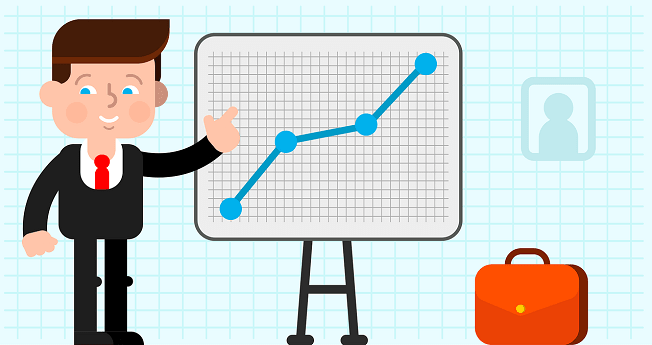
Ask yourself:
- What do you hope to achieve?
- Think about how much money you hope to make and how many products you hope to sell in the first six months. Do your research and benchmark against ecommerce success stories in your industry. Not having even rough financial targets would be like driving down the highway with your eyes shut – you’ll get very lost and find yourself in trouble pretty quickly!
- What margin are you looking to make?
- Anyone can blindly start selling online, but you’re here to learn how to sell online right? You first need to work out your margin. Let’s keep it simple. Find out how much it costs you to produce, buy, and then deliver your product. Then minus this from how much you want to charge customers. Bingo, you’ve got a margin! If you’re not sure what to charge, do some research and find out what sellers are charging for items similar to your product. Which leads us on to…
- Who are your competitors?
- When it comes to selling online, standing on the shoulders of giants helps you see further. There’s no shame in learning from the best. Run a search in Amazon, Google, and Facebook for the products you want to sell and see who appears near the top. Chances are these are the sellers who’ve got it all figured out already. Look at their product descriptions, images, and page layout so you can make a list of things they’re doing well. Signing up to newsletters is also a great way of staying on top of how rivals are pricing and promoting products (and picking up a few tips on email marketing yourself). Think about how you can do it better – after all, you’re looking to stand out from the crowd right?
- How are people spending their money online?
- The better you know your customers, the better you can match their needs. And the better you match their needs, the more dollars you’ll make. A huge part of this is letting customers pay how they want to (we’ve got more on payment later).
- How will customers find you and your products?
- A surprising number of ecommerce entrepreneurs forget to think about this when learning how to sell online. You can attract customers by blogging about your products or sending out email campaigns. We’ll go into more detail on these techniques later, but start thinking about which method suits your business best.
Answering these questions is a crucial step in learning how to sell online successfully. It’ll give you a concrete idea of what you hope to achieve, and how you can get there. Now, it’s time to talk about arguably the most important thing: your products.
What Products Should You Sell Online?
“Don’t find customers for your products, find products for your customers”. We love this quote from dot com business supremo Seth Godin – it sums up how critical your products are if you want to sell online. Your online store may look top-of-the-range, but if no one wants to buy what you’re selling, you’re not going to do well.
Think about it: a restaurant can have fancy tables and classy waiters, but are people going to eat there if the food tastes bad? Similarly, even if your online store is polished and your customer service is excellent, you’ll struggle to grow if your products are poor.
Here’s the good news: we’re about to show how you can make sure there’s a demand for your products… and that you’re giving them the best chance to fly off the virtual shelves.
We’ve broken it down to three key questions:
- How do you know what products to sell online?
- How do you source products to sell online?
- How do you present products so they sell?
Your products don’t have to be physical. With online store builders like Wix, you can easily sell digital products such as ebooks.
The questions below will help you make a savvy decision for your online business.
How Do You Know What Products To Sell Online?
All ecommerce entrepreneurs dream of predicting the ‘next big thing’. Imagine knowing in advance what the best-selling or trending products of next year will be.
If there was a simple way to do this, we’d all be millionaires!
What you can do is work out the demand for your products. This is all about maximizing your chances of success.
So how do you do this?
Let us show you a few techniques:
- Use Google Trends: A great tool for working out which products are rising in popularity and which ones are not. Results are based on the popularity of your chosen search term in Google over time. Let’s say you want to sell clothes online, but aren’t sure whether to sell floral shirts, Hawaiian shorts or retro sweatshirts. You can enter all three and see which one is growing in popularity. Set the country to where you expect your customers to live (we’ve chosen the United States) and off you go! Make sure you look for any spikes. For example, if shoes are especially popular in December, you might want to increase your marketing in that month.

- Conduct keyword research: Once you’ve got a product idea, enter it into Google’s Keyword Planner. You’ll see data on how many people search for that product each month (popularity), and how competitive the keywords are (how many other businesses are selling the product). As a general rule, avoid selling any product with fewer than 300 monthly searches. What’s the point in advertising a product if there’s no demand for it? You want to sell online to make money, right?
- Read online forums: Forums and review sites give you a direct insight into the problems facing customers. It’s like sitting in a room with millions of customers and asking them what they think of certain products. Pick out any complaints customers have and use them to fashion your product choice and business strategy.
- Learn from big stores: Large online sellers collect a vast amount of data every single day. They know better than anyone what’s hot and what’s not. Check the product pages of the biggest names in your sector to see what’s selling at the moment. Are there any trends you can piggyback on? Also, use Amazon, Etsy and eBay’s own sales data by frequently checking the ‘Best Sellers’ page of the industry you’re working in. eBay even has a trending page. Adverts in newspapers and magazines are another good way of checking what products big stores are backing in any given month.
- Sell what you love: If you have a passion (like makeup or art, for example), that should affect your choice of what to sell. Writing product descriptions, running marketing campaigns, and selling your product is much easier if you believe in it yourself. This doesn’t mean you should try to sell products related to a hobby regardless of whether there is a market for them or not. Do the research first. But if it turns out there’s an appetite for a product related to your passion, well, that’s the sweet spot!
There are also practical issues you need to take into account.
Products that are an awkward size, fragile, or perishable (like food), are generally more expensive to stock and to ship. When deciding what to sell online, take this into account as it can have a big impact on your bottom line.
How Do You Source Products To Sell Online?
Generally, the three most popular ways to source products to sell online are:
- Purchasing from a wholesaler / manufacturer: You buy the products you want from a wholesaler or a manufacturer, before adding your branding and marking them up. Costs include buying the product (typically in bulk, especially if from a manufacturer), storing it in a warehouse, upkeep and shipping. Very easy to scale up if you choose a reliable and highly-rated supplier.
- Making the product yourself: If you’re someone who creates your own products, this route will be attractive. It’s commonly used by people selling art, jewelry, and crafts. The main costs are materials and the time you need to invest to make the product. It’s great for developing a personalized brand, and it gives you real freedom to control stock and pricing, but it can be very difficult to scale up without hiring staff.
- Sourcing the product from a dropshipper: An increasingly popular way to sell products online. It enables sellers like you to fulfil orders to customers without ever stocking or handling the product yourself. Here’s how it works on a basic level: you list products available from a dropshipper you’ve built a relationship with; a customer places an order on your store and pays you; the order is then passed onto the dropship supplier, who delivers the product straight to the customer. See our in-depth dropshipping guide to find out how to do it.
How Do You Present Products So They Sell?
Once you’ve decided what products to sell and worked out how to source them, it’s time to sell them. After all, even if the food in a restaurant is delicious, you’re less likely to buy it if the menu is poorly written and the pictures on the billboard outside look revolting.
When you decide to sell products online, how do you display them so they actually sell? The two principal parts of how to sell online successfully are:
- Product images
- Product descriptions
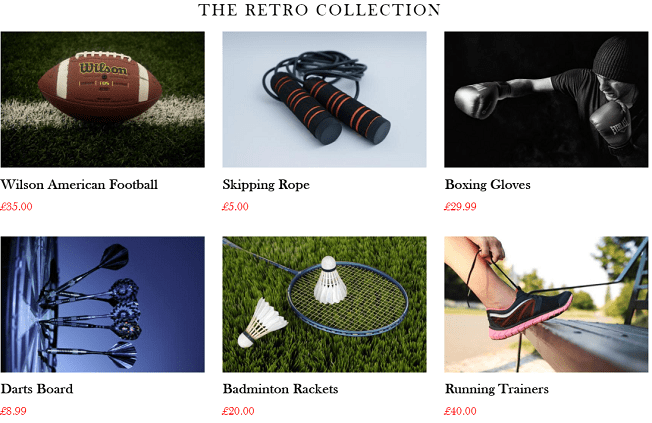
How To Add Product Images
Your products may be great, but how can you sell online successfully if your images don’t do them justice?
The cool thing is you don’t need to be a professional photographer to give your store great images.
Just follow these general rules:
- Always use high-quality images: If it looks blurry, you’ll lose customers.
- Use the same image dimensions every time: You can use a tool like Paint to resize the width and height of images.
- Provide as many views as possible: The more you can give customers a 360-degree view of your product, the more comfortable they’ll feel buying it.
- Make sure each product variant (for example, a t-shirt in a different color) has its own image so customers aren’t left guessing.
- Give your customers context by showing images of your product in use whenever possible.
We cover our golden rules in more detail in our guide on how to design a product page.
Ecommerce platforms are a great option if you want to know how to sell online because they give such great flexibility with how you want to display products. With an ecommerce builder, like Wix for example, you can crop, enhance, resize, or add text to a product image.
Check out how stylish these bags look on Ethnotek’s website, built by an ecommerce builder:
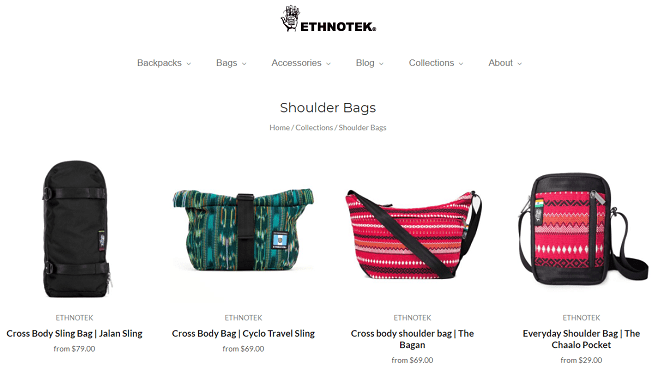
Online store builders also help you add alt text to your images which is a huge plus for SEO. These are little bits of text that tell Google what your image is about and help your product page rank in results pages. Think of alt tags as the labels on an item of clothing in a shop. They tell you everything you need to know about the dress or shirt: the color, the size, the fabric – all so you’re completely clear about what you’re buying!
Further information:
- How to Start an Online Store: Our complete step-by-step guide on setting up your online store.
- How to Start an Online Clothing Store: A closer look at the things to consider when selling clothes online.
- How to Write Meta Descriptions: Before we get into writing product descriptions, brush up on the writing your visitors will see in Google search results.
How To Write Product Descriptions
We’re not too keen on the label product descriptions. The words you add to your store should do far more than just describe the product.
In fact, product descriptions are one of the most effective ways to attract customers.
The biggest reason for this is SEO. Search Engine Optimization should be one of your top considerations when crafting a winning product description. SEO is the technique of increasing traffic to your store through organic search results (the list that appears when you type something into Google). To rank for search terms related to your products, your descriptions need to include keywords – popular words your customers are looking up.
Let’s say you’re selling floral Hawaiian shirts. Your description might say: “Funky floral Hawaiian shirts available. We’ve got cheap vintage shirts available in a range of sizes and colors”.
The words in the bold are examples of keywords. When writing a description, make a list of keywords related to your product and make sure you incorporate at least three or four.
Here are some key do’s and don’ts when writing product descriptions:
- Don’t copy and paste the manufacturer’s description. It looks amateurish and Google may punish you for duplicate content by knocking your site down its rankings.
- Do highlight the benefits of the product, as well as the features, to your customer. For instance, don’t just describe your pink Hawaiian shirt (feature), explain how it’s going to help your customer look cool at a party (benefit).
- Don’t use cliches such as “game-changer” or “must-have” – the more original and less robotic you can be, the more your customers will reward you.
- Do write for your customers. Speak in their language and think about what motivates them to buy. With the right words, you can sell ice to the Eskimos.
- Don’t vary your style from product to product. This will create confusion for your customers and make your store look clunky.
- Do add social proof. There’s no better stamp of approval than from customers who have bought your product and are happy with it. This is simple to do. For example, with online store builders you can add reviews and any media coverage to your product page.
- Don’t lie. This may sound obvious, but many people who want to know how to sell online make the mistake of misleading their customers.
- Do tell your story. If your business has a compelling backstory, don’t be afraid to tell it.
To finish this section, let’s have a peek at an example of a quality product description on a Wix store:
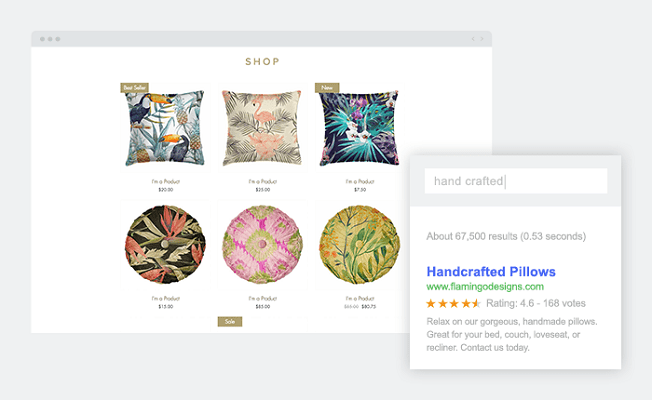
What You Need To Sell Online: A Checklist
This is the point where we give you a checklist of the key things you need to sell online, from payment to shipping. Once you’ve got it sorted, you’ll be ready to start attracting customers.
Here’s the idea: you run through this list and ask yourself, have I sorted this out?
If the answer is yes, then you know how to sell online, and you’re ready to make money.
On the other hand, if you haven’t addressed one of these areas, it’s very important you do so. Put a tick next to each item you’ve sorted.
- Shipping and fulfillment: You need to set up a delivery method for your products.
- Payment: You need to add a payment option to your store.
- Customer service: Make sure shoppers have at least one way of getting in touch with you.
- Licenses and taxes: Check and double check that you have the right small business licenses to sell online.
- Security: Make sure your store or page has the right security so your customers data is protected.
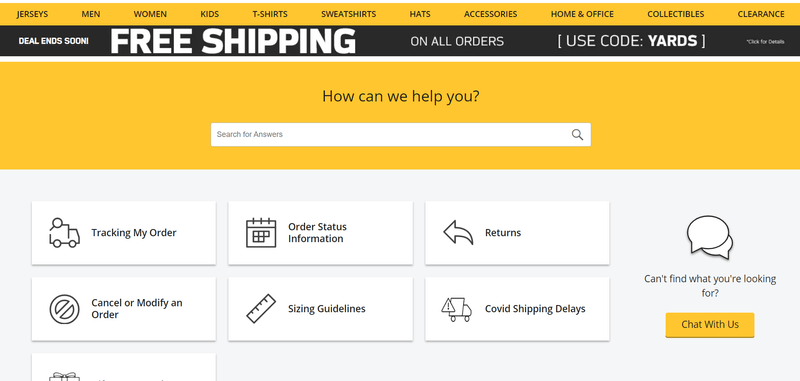
Further information:
- Our Guide to Shipping Products: A step-by-step guide to labelling, packaging and shipping your products.
- Do I Need a Business License to Sell Online?: The answer is… maybe. Read our guide to find out more.
Getting Customers And Making Sales
Now you’ve run through our checklist, it’s time to attract customers. This is the jazzy bit of learning how to sell online.
We’ll introduce you to some of the most effective methods to market your store. These are customer-winning tricks we’ve tried ourselves that you can start using right now. They’re easy wins that won’t cost you a cent. We won’t go into online ads in this guide because if you’re new to how to sell online, there are other methods you should try first.
And don’t feel like you have to try all of these techniques. Experiment and see which one works best for you.
A useful exercise is to imagine you’re a target customer and ask yourself: where would I look for the products I want? Would I go on social media? Search Google?
The more bases you can cover, the more chance you have of making a sale!
Social Media
One of the biggest weapons in your marketing arsenal is social media.
You have access to billions of potential customers at your fingertips. Play around with posting links to products, advertising promotions, and sharing information about your brand on a range of different sites.
To start with, we recommend trying: Facebook; Instagram, TikTok, and Pinterest. Latch on to relevant trends by including hashtags in your posts.
These tools are also a great way to connect with customers.
The cost to entry is very low on social media sites. One tool we like that helps you manage posts across several different platforms is Hootsuite, and online store builders like Shopify make it easy to integrate your website with your social channels.
SEO
All your store’s content, from product descriptions to blog posts, should help your site rank higher in Google.
Ranking highly for your relevant search terms in engines like Google, Yahoo and Bing is like having a flagship outlet on every high street in America! You’ve got the best chance of customers finding you and your products.
Make sure the content on your online store relates directly to your product. You want to attract the right online footfall so that visitors are more likely to make a purchase.
Store builders like Wix eCommerce provide excellent SEO support. They also make it easy to integrate Google Analytics, which shows you a whole load of data about your customers – from location to age. Information that you can use to improve your store.
Blogging
Blogging is a great way to boost your store’s SEO and sell your brand at the same time.
Let’s say you run a store selling retro sports kit. You write a fun blog post on “The 80s Sportswear Still Around Today”. It gets picked up on social media and people searching for “80s sportswear” start to find it on Google.
A few of those readers click out from the blog post to some of your products. Boom – you’re in business!
Regularly posting about your industry also positions you as a thought-leader and someone people look to for advice.
If you’ve gone down the online store builder route, adding a blog page is easy and can be done in your platform’s editor.
Have a go at these types of blog post to get started:
- Brand updates: Sharing behind-the-scenes company news really humanizes your brand and helps customers connect with the business.
- Product updates: If you’ve got a stylish new product, shout about it! Take advantage of a blog’s length to go into detail about why your product is great.
- Tutorials: Show how your product works by posting a how-to guide. Our example sportswear brand might post: “How To Find the Perfect Running Shoes for You”.
Email Marketing
We love email marketing.
It’s a really personal connection with your customers. If done well, it can feel like you’re having a fireside chat with an individual shopper.
Make sure your store, social media or marketplace page has an email capture box so you can gather email addresses from visitors to your store.
You should also be collecting the email of each customer who makes a purchase. This gives you a great opportunity to gently retarget them with new offers or products you think they might like.
One thing worth mentioning: email campaigns do take a bit of time to manage and run properly. They work best for stores that are up and running. If you’re just starting out selling online, building up your audience with blogging, SEO and social media first is a good idea!
Promotions
Running promotions and deals is a great way to whip up interest in your products.
You can run promotions on Amazon and Facebook, but in our experience, it’s most effective on your own online store.
Here’s a great example of a promotion from a store run on Wix:
Further information:
- How to Attract Customers to Your Online Store: Find out more in our handy guide!
- How To Set Up A Facebook Store: Learn how to utilize the social platform effectively in our article.
Emerging Ecommerce Trends
As you build your online business, it helps to stay on top of the latest trends shaping the world of ecommerce. Here are some key developments to keep on your radar.
Social Commerce
Social media platforms like Facebook, Instagram, and TikTok are becoming increasingly important sales channels. Facebook, for example, is so much more than a place for your gran to keep tabs on you—its marketplace has 1.2 billion active shoppers. That’s 40% of Facebook’s monthly active users.
So how can you monetize social media? Stay on top of social commerce trends and consider developing a social commerce strategy to connect with customers where they already spend time online. Creative product videos, exclusive deals for followers, and leveraging influencer marketing are just some of the tactics brands use to drive social media sales.
Livestream Shopping
Live online video streams let you showcase products in real-time while interacting with the audience. The interactivity helps build engagement and trust while giving viewers the chance to purchase featured items on the spot.
According to recent research, live videos hold people’s attention 10-20 times longer than pre-recorded or on-demand content. It’s a trend taking off in markets all over the world, and it’s a great way to engage with audiences.
Augmented and Virtual Reality
Technologies like augmented reality (AR) and virtual reality (VR) are beginning to enhance online shopping experiences in a wide variety of ways. Augmented reality in ecommerce allows customers to visualize items in their own physical spaces and has been used by brands like Ikea, Asos, and Amazon, so people can view furniture and other products in their room, as well as how clothes might look on them.
Virtual reality and 3D models offer an even more immersive shopping experience, providing lifelike previews that can help reduce the number of returns from disappointed customers while giving them more insight into a product.

AI for Personalization
You’ve probably heard of that little thing called ChatGPT by now, but AI has been around for longer than the popular language learning model. Indeed, sophisticated artificial intelligence systems are enabling online stores to deliver tailored recommendations and intensely personalized shopping experiences.
Customers receive suggested products based on past purchases, browsing history, and stated preferences, with AI-optimized search results and virtual shopping assistants providing relevant guidance. The improved relevancy increases customer satisfaction and brand loyalty.
Sustainable Ecommerce
Today’s consumers expect businesses to demonstrate social responsibility through sustainable, ethical practices. Indeed, 78% of respondents to a survey said that a sustainable lifestyle is important to them, and for many, that means how and where they shop.
And you don’t have to sell sustainable products to get in on sustainable ecommerce. Smart merchants use sustainable packaging and eco-friendly shipping materials, partner with vendors using ethical labor, and promote transparency throughout their supply chains. Committing to “green business” practices will help you stand out while contributing to important causes that customers genuinely care about.
How To Sell Online: Summary
When learning how to sell online, it can be difficult to know where to start. In this guide, we’ve introduced you to some of the most popular and effective ways to sell your products online. Here’s a summary of the steps we’ve covered:
- Choose how to sell online: Whether you build your own store, or sell via a marketplace, deciding this is the first step.
- Work out your online selling strategy: Who are your customers, and how will they find you?
- Choose what products to sell online: Gauge demand, source, stock, and present products your customers will love.
- Follow our checklist: To make sure logistics like shipping and payments are covered.
- Start marketing: Now everything’s in place, it’s time to show your customers what you’ve got!
You can sell on a marketplace such as Amazon, a social media platform like Facebook, or an online store you’ve created and you control. The thing to remember is thanks to ecommerce platforms, you don’t have to choose. You can sell across multiple channels but manage your business from one place.
Don’t rely solely on setting up product pages on marketplaces, because Facebook and Amazon are constantly changing. You just never know what’s going to happen to your product listings tomorrow.
The best way to build a stronger business is for you to build your own ecommerce website. This can help you brand your business better, and you can design a great looking store instead of having a cookie-cutter looking page on Amazon.
Building a professional looking ecommerce website from scratch is a lot easier than it used to be, so don’t be afraid! Ecommerce platforms make it easy, so you can set up your own storefront without knowing a single line of code. They also give you access to powerful marketing tools to help sell your products. If you’re struggling for ideas, why not look into a reselling business?
Good luck, and happy selling!
How To Sell Online: FAQs
Whether you sell on Amazon, Facebook, or your own online store, you need to set up a delivery method. Different delivery methods cost different amounts, so set your commercial goals and be ready to compromise. For example, free shipping is a great benefit for your customers but will cost you more to deliver.
Here’s how shipping works after you’ve made an online sale: you package the sold product based on size and weight, confirm the destination, confirm the courier and the cost and send off the package.
Generally, you will need to choose from five shipping options:
- Rate by order price: Customers can get reduced shipping if they spend a certain amount.
- Store or local pick-up: If you run a brick-and-mortar store, customers can come in and pick up their order in person.
- Real-time quotes: Prices are worked out based on the order’s size, weight, and destination.
- Flat-rate: The shipping is the same price, no matter what the product.
- Free shipping: Customers don’t pay to have orders delivered.
When choosing a shipping method, ask:
- Are my products different sizes and different weights?
- Am I shipping my products nationally or internationally?
- What shipping options will my customers expect?
The number of options actually available to you will depend on how you sell online. Store builders like Wix give you a wider range of delivery options than selling on Facebook.
Some items, such as alcohol and cigarettes, fresh food, nail polish, and deodorant come with shipping restrictions. Check with your carrier and read the fine print when setting up shipping.
Step 8 of our guide on how to build an online store goes into more detail.
These include: PayPal, credit and debit cards, Amazon Pay, Apple Pay, and cryptocurrencies like Bitcoin.
As with shipping, the number of payment options at your disposal will vary depending on how you’re selling online. Ecommerce store builders, such as Wix, Shopify, and Squarespace, will typically give you the greatest variety.
To make the right decision, you need to do your research.
Make sure you know how your customers want to shop. For example, Statista found that in America 96% of customers preferred to use a credit card in 2022, followed by 74% who liked to use PayPal. So if you don’t offer PayPal you’re alienating a lot of customers!
When picking a payment processor, look at:
- Fees: How much the payment gateway will take as a percentage of each sale, but also setup and cancellation costs.
- Limitations: Make sure your preferred payment method accepts your products.
- Ease-of-use: Place a demo order using your chosen payment gateway to make sure the process is smooth for customers.
- Countries covered: Make sure the payment gateway you’ve chosen covers the country your customers are in.
Online shoppers expect good service as the norm nowadays. Make sure you:
- Include contact information so customers can get in touch
- Offer a live chat service
- Are ready to respond to email inquiries and phone calls quickly
We recommend you write out a clear shipping and returns policy and add it to your store. It’ll save you a lot of headaches. Your customers will be clear about what to expect, and you’ll save time answering routine inquiries. Time you can then spend growing your brand and making sales!
Selling online without the right license can land you with a hefty fine, so make sure you’ve got your paperwork in order.
The point at which you need to apply for a license will vary by area. Check what license you need by visiting the US Small Business Administration (SBA) website.
The SBA can also give you information on what business taxes you need to be aware of. Tax laws aren’t just to do with where you’re operating from, but where your customers are, and what you’re selling them.
Check regulations around holding stock. Unless you’re dropshipping, you’ll need to store them at your house or a warehouse, for example. Depending on what you stock and how much, various regulations could apply.
Make sure you’re compliant.
Being PCI DSS (Payment Card Industry Data Security Standard) compliant means your customers’ card details are protected when they order from you.
One of the big benefits of a hosted ecommerce platform is they should take care of this for you. Check your chosen selling method includes PCI compliance.
The official PCI compliance guide has some handy information.
Found This Guide Helpful?
Did this guide benefit you? Leave a comment below.
Do you know anyone who can benefit from this guide? Send them this page or click on the share buttons on the left.
You’ll be helping us out by spreading the word about our website, and you’ll be helping them out!


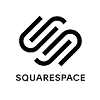
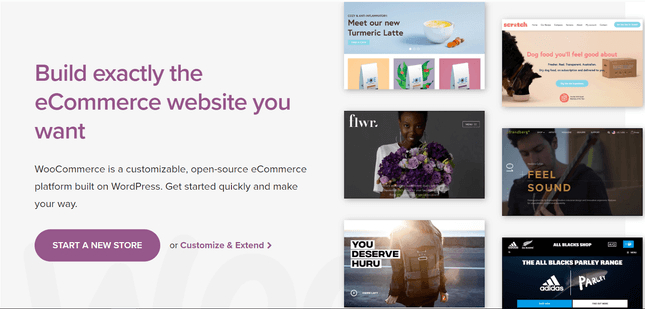
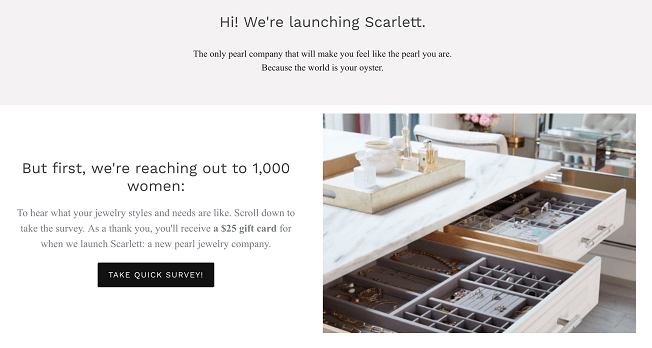
31 comments