Shopify vs GoDaddy: Which Should You Use to Sell Online?
Our independent research projects and impartial reviews are funded in part by affiliate commissions, at no extra cost to our readers. Learn more
Looking for an ecommerce website builder to build your online store? Shopify is our top choice, scoring 4.8 out of 5 in our recent round of research. It has the scalability to handle businesses of all sizes and comes equipped with powerful sales features to help your store thrive.
But how does it compare to the popular platform, GoDaddy? GoDaddy scores 3 out of 5 in our ecommerce testing, falling short of Shopify’s performance. That being said, GoDaddy is ideal if you’re looking to build an online store quickly and with little fuss.
Both of these platforms offer impressive editors, features, and support, so it really comes down to what details matter the most for your business.
In this comparison, we’ll analyze Shopify and GoDaddy side-by-side to help you find the right website builder for your online store.
Shopify is better for users who want lots of inventory control, and are looking to build a complex online store.
Shopify is our top choice for anyone aiming high, and who wants a large online store capable of handling complex inventories and lots of customers. If you want a ton of great features, such as empty-cart retrieval, plus a comprehensive app store, Shopify is the best option. When it comes to small stores, Shopify excels. And, if you ever choose to expand, you won’t need to change builders!GoDaddy is better for users who want to create an ecommerce store quickly, and don’t mind ending up with a simpler platform.
GoDaddy is our top choice for users who want a stress-free experience, and just want to get an online store up and running as quickly as possible. If you haven’t got the time to set up hundreds of features, or list all of the inventory, GoDaddy helps you create a store in a flash. It may not be the most complicated ecommerce provider out there, but it’s the easiest to use, making it perfect for people on the go.Shopify vs GoDaddy: Quick Comparison
Short on time and want a quick rundown of the two competitors? Check out our table to see how well they perform in our research categories:
| Category | Shopify | GoDaddy |
|---|---|---|
| Ease of Use Winner: It's a tie! | Section-based editor and visual cues make it pretty easy to build your online store. | ADI generates a professional-looking website within a few minutes – making GoDaddy the fastest way to get online! |
| Design Winner: Shopify | Over 150 mobile-responsive themes with sales-focused features, created by independent designers. But be warned, only a handful of templates are free. | GoDaddy's themes are broken down by industry and its ADI generates industry-specific templates for you, but you don’t have much flexibility as a user. |
| Ecommerce Tools & Features Winner: Shopify | Shopify has a superb range of sales tools and features, with lots of shipping options and room to scale your business. | GoDaddy covers the basics, but could offer more – particularly with its limited shipping solutions. |
| Payment Options & Transaction Fees Winner: Shopify | Shopify supports a wide range of payment gateways, including digital wallet options and cryptocurrency, with zero transaction fees on Shopify Payments. | GoDaddy doesn't support as many gateways, but if you don't need as many options, it can be simpler to use. |
| Help & Support Winner: Shopify | Shopify provides excellent support around the clock with 24/7 phone and live chat support, among other channels like social media, email, and a forum. | GoDaddy's customer team provide 24/7 live chat and phone support, but you can't reach out via email. |
| Pricing Winner: Shopify | Offers the most plans and the best ecommerce features, but Shopify is the more expensive option of the two. Plans start at $29 per month. Good for businesses of any size, but especially those with large inventories or companies looking to grow online. | GoDaddy has less features and only two ecommerce plans, but it's cheaper, with plans starting at $16.99 per month. Great for small business or users on a budget. |
| Are You Ready? | Visit Shopify | Visit GoDaddy |
Shopify is the best dedicated ecommerce platform on the market – it has an intuitive inventory system, and the platform lets you sell across numerous channels like Facebook, Instagram, and Pinterest. However, the trial period Shopify offers is relatively short compared to its competitors, and you’ll have to pay transaction fees if you don’t use Shopify Payments as your payment gateway.
GoDaddy uses ADI to create online stores in the blink of an eye – it’s a quick and easy solution. It also supports a huge range of industries, making it an accessible option for almost any ecommerce ambitions. On the downside, some of GoDaddy’s features lack depth and quality, meaning it can’t match the sheer variety of Shopify.
Of course, we’ll go into more detail with each section, but how did we determine which builder is best for online stores? Both Shopify and GoDaddy, along with other platforms in the market, went through our rigorous research process for ecommerce website builders. This covers areas like ease of use, pricing, and sales features, and each category score is combined to create an overall rating which we use to make recommendations.
Do you wish someone would just tell you exactly which platform is best for you? we have a quick and easy quiz for you! Simply answer a few questions to get a personalized recommendation…
Ease of Use: Which Seems More Seamless?
The Winner
Shopify and GoDaddy are both easy to use
Running a business is hard. With so many invoices, client pitches, and other tasks to juggle, building an online store shouldn’t feel like another challenge to add to the pile.
Shopify wouldn’t be so popular if it was hard to use, right? The truth is that Shopify is easy to use – signing up for the free trial takes a few clicks, and it has plenty of visual cues to help you from start to finish. We were also particularly impressed by the level of customization available when creating product pages, making Shopify an ideal option for online stores. For this reason, it scores 4 out of 5 in our ease of use testing.
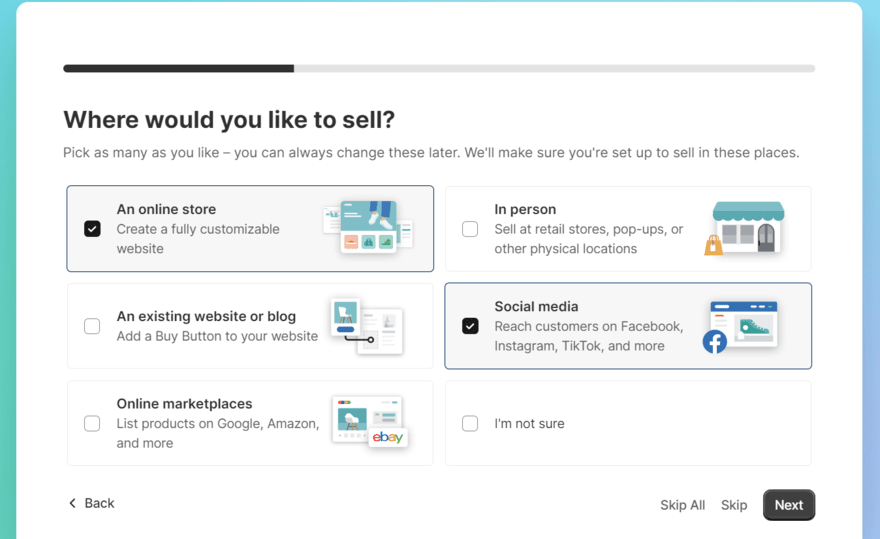
To sign up, we were first asked a series of questions to figure out our business needs, including:
- Where would you like to sell?
- What do you plan to sell first?
Once in the editor, we tried Shopify’s new AI feature, Shopify Magic, to help us write product descriptions for our dummy website. We added a few prompts, such as “100% cotton” and “relaxed fit”, and chose one of the seven “tone of voice” options. After choosing a “Playful” tone, Shopify generated the copy in a few seconds!
Shopify Magic, and the soon-to-be-released Shopify Sidekick (an AI commerce assistant), save you time and hassle, meaning you can work on more pressing needs.

When it comes to ease of use, GoDaddy shares its position with Shopify, scoring 4 out of 5 as well. GoDaddy’s ADI can design a whole ecommerce store in just a few minutes! When testing, all we had to do was answer a couple of questions about our business and industry:
- What kind of website do you want?
- What should we call your website?
GoDaddy then got to work creating a website to suit our needs. Like Shopify, GoDaddy uses a section-based editor, and we could easily add new sections from GoDaddy’s library of pre-designed elements, including image galleries and social media links.
However, it must be said that with the use of ADI, GoDaddy restricts your creative freedom. If you’re looking to embody your brand’s vision within your online store, then Shopify gives you the tools to do so.

Design Flexibility: Can You Get Creative?
The Winner
Shopify has better design flexibility
Shopify has over 150 themes to choose from, all created by independent designers. These are broken down by industries to help you find your perfect fit. Costing between $170 and $380, the paid themes are relatively expensive but high-quality. Still, there are 12 free options to choose from if you’re strapped for cash and want a more simple template.
In terms of functionality, Shopify’s themes incorporate a product zoom feature, which provides visitors with a more exciting purchasing journey. They also contain a shopping cart icon in the top right corner – to put it simply, Shopify’s templates have all been designed with the user in mind.
With this in mind, Shopify scores 4.4 out of 5 for design, making it the best option to bring the vision of your online store to life.
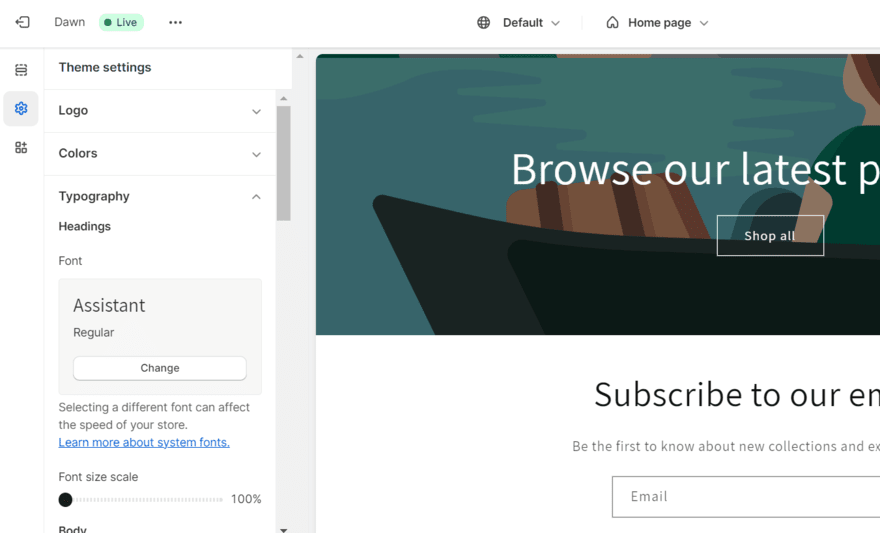
Following the onboarding questions, GoDaddy’s ADI has the ability to create an industry-specific website that you can edit and tweak to suit your needs. Once in the editor, we could also browse GoDaddy’s selection of themes. These are split into 14 different industries, including “Fashion & Beauty”, “Home Services”, and “Travel”.
We have to admit that GoDaddy’s templates are rather simple, scoring a low 1.9 out of 5 in our testing. While its themes let your products do the talking, you’d be better off with Shopify’s stylish templates if you want your store to make a splash online.
The good news is that both platforms provide mobile-responsive themes. This means your online store will reshuffle to fit on any sized screen, keeping your store looking fresh on all devices which is important considering that the majority of website traffic comes through mobile devices. It’ll also help to improve the user experience and journey if your website is easy to navigate.
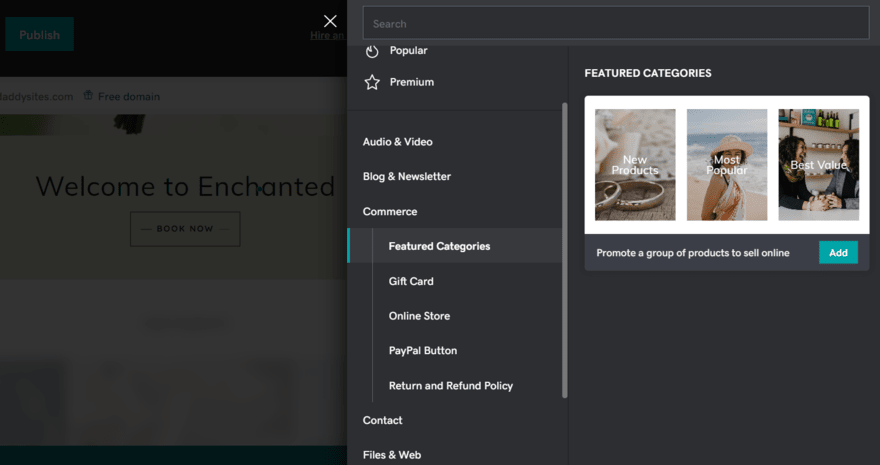
More Information
- Squarespace Ecommerce Review: Check out Squarespace for the best designs and online store themes
- Shopify vs Squarespace: See how Shopify compares to one of its biggest competitors
- Shopify vs WordPress: WordPress gives users the most creative control, yet Shopify has the better sales features…
Ecommerce Tools and Features: Which Has the Bigger Toolbox?
The Winner
Shopify has the best ecommerce tools and features
You’ve built your online store, so now you need to get down to the really important part – selling!
Shopify is a powerful force in the world of ecommerce and the best in the market. It should come as no surprise that it performs well in our research, scoring 4.7 out of 5 for its sales features. Shopify has all of the ecommerce features you need to sell, ship, and return products without fuss. For example, you can easily add promotions to your store and search the thousands of third-party apps available in Shopify’s app market.
When we tested Shopify for ourselves, we were struck that the first step on its set up checklist is to add products to your store. Usually, builders direct you toward customizing your website first! This just shows the emphasis Shopify places on its ecommerce features, and its easy-to-navigate dashboard means you can find everything store-related in one place.
With Shopify, you can have an unlimited amount of products in your store, along with multiple product variants (like color and size). It also has a built-in abandoned cart recovery feature, which encourages customers to finalize a purchase if they’ve left your website before paying. This is important seeing as roughly 70% of shoppers abandon their carts at checkout.
Refunds are part and parcel of running an ecommerce store, and Shopify has made the shipping process a breeze. It has synced up with several leading shipping providers, including USPS, DHL Express, UPS, and Canada Post, and you can print labels if you’re based in the US, allowing you to add a touch of personality to your post.
There’s also Shopify’s acquisition of logistics startup Deliverr which promises to reduce the hassle for merchants to get their inventories from “port to porch”, making Shopify an ideal one-stop shop for all ecommerce needs.
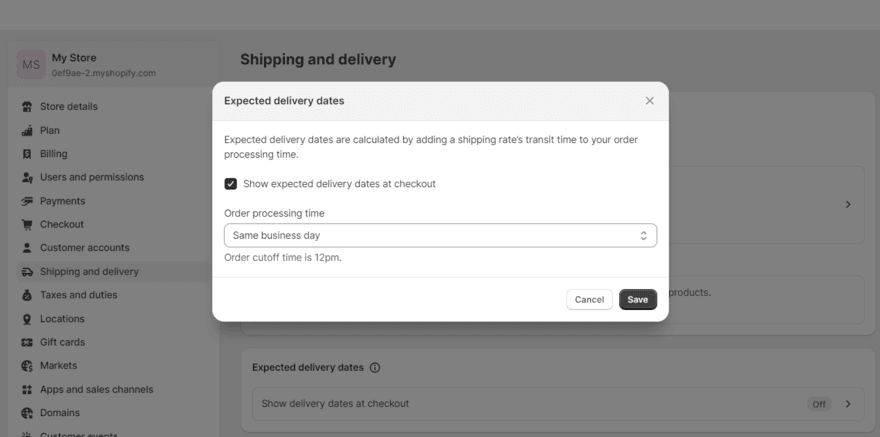
When it comes to ecommerce features, GoDaddy’s performance is fairly weak, scoring a low 2.8 out of 5 in our recent research.
GoDaddy’s online store dashboard is simple enough to navigate. When testing, it guided us to add products, set up payments, sort out shipping and delivery, and edit the storefront.
You can only add up to 5,000 products to your GoDaddy online store unless you upgrade to the Commerce Plus plan which gives you unlimited products, and you can’t track customer engagement or your VAT spending. In terms of shipping, you can only sync your store with UPS, Shippo, and DHL.
What we do love about GoDaddy is the automatic abandoned cart recovery reminder – quite a mouthful. This is a handy feature because you can send automated emails to remind customers to checkout, at the flick of a button. This not only saves you time and energy, but it’s a great way to keep customers engaged with your business.

More Information
- Shopify Editions Summer ’23: We take a look at Shopify’s new products and updates for 2023, and share our favorite features
Payment Options and Fees: How Much Does It Cost To Sell?
The Winner
Shopify has better payment options
By accepting more payment methods, you can sell to a wider audience and earn more money. It’s important that your chosen platform has plenty of payment options, plus low transaction fees.
Shopify is very liberal with its payment options. It accepts over 100 payment gateways, including:
- Shopify Payments
- PayPal
- Stripe
- Amazon Pay
- ApplePay
- Cryptocurrency
- Cash on delivery
When it comes to transaction fees, however, Shopify is less inclusive. You’re required to pay transaction fees on all payment gateways unless you use the platform’s own gateway, Shopify Payments. On the lowest pricing plan, this would mean a 2.9% + $0.30 transaction fee on every purchase, but with Shopify Payments, you only pay the usual credit card rates charged by the credit company.

In comparison, GoDaddy doesn’t offer quite as many payment options:
- GoDaddy Payments
- PayPal
- Stripe
- Apple Pay
- Google Pay
- Square – supported in Canada, Australia, and the UK
However, GoDaddy redeems itself with some of the lowest transaction fees imposed on any payment gateway, starting at 2.3% + $0.30 per transaction. That being said, it can reach up to 3.3% + $0.
Help and Support: Which Is More Responsive?
The Winner
Shopify has the best help and support
A good level of customer support keeps your online store running, the cash flowing, and the customers happy – it’s an important part of growing a successful ecommerce empire. But which platform helps the most?
Once again, Shopify pulls out all the stops and it scores a decent 3.9 out of 5 in our help and support research. It provides 24/7 phone and live chat support, as well as email and social media help. On top of that, there’s a forum to help you with any issues you might have. Overall, you’re never left feeling clueless when using Shopify.
We tested Shopify’s live chat functionality for ourselves during our research. We first had to fill out a simple form to share our query, but almost immediately, a pop-up chat box appeared and Shopify’s support team answered our question in a flash.
GoDaddy is a little less helpful, scoring a low 2.3 out of 5 in our help and support testing. It provides 24/7 phone and live chat support, as well as online tutorials, but it loses points by not providing any email support or tech tickets.
When comparing GoDaddy to Shopify in our testing, GoDaddy’s live chat was very confusing! We sent off the same query – how to add alt text to images – but GoDaddy didn’t answer our question at all, and instead directed us on how to edit our website’s text boxes.
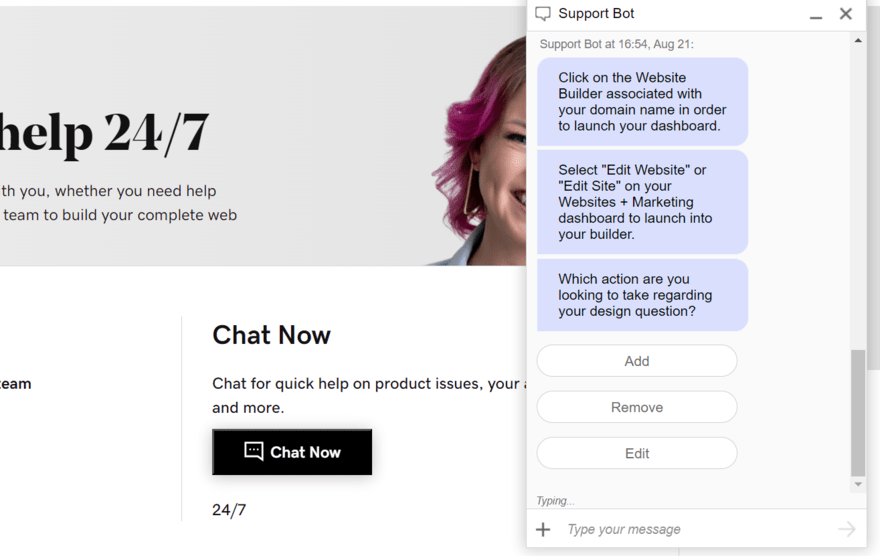
Pricing: Which Is Better Value?
The Winner
Shopify's plans are better value for money
When building an ecommerce store, it’s important to think about the running costs of the platform. Do Shopify’s price plans stay within your budget? Or will GoDaddy suit your business needs? Let’s find out.
Shopify has three main price plans, and we’ve listed the monthly fees below:
- Basic: $29 per month
- Shopify: $79 per month
- Shopify Advanced: $299 per month
While Shopify doesn’t offer a free plan, you can enjoy its three-day free trial, which then rolls into $1 per month for three months if you choose the Basic plan.
Overall, Shopify represents fairly good value for money, scoring a decent 3.6 out of 5 in our research category. Its plans offer the best ecommerce features on the market, so keep this in mind when considering Shopify’s prices. It’s also worth noting that there’s a tailored plan option called Shopify Plus, which is only available via quote.
GoDaddy is more simple in the pricing department than Shopify but lacks scalability and power. For this reason, GoDaddy has a slightly lower value for money score of 3.4 out of 5.
You can choose between GoDaddy’s two ecommerce-specific plans:
- Commerce: $16.99 per month
- Commerce Plus: $29.99 per month
While these plans are considerably more affordable than Shopify’s, there aren’t enough sales-specific features – such as mass product importation– to it make as cost-effective as Shopify. And, you’ll face a limit of 5,000 products on the Commerce plan, meaning it’s more suitable for small businesses or brands just starting out.
That being said, GoDaddy does offer an impressive 30-day free trial, so you can try it out for yourself first before you make a decision.
More Information
- Shopify Pricing: Learn all about Shopify’s plans and pricing
Shopify vs GoDaddy: Our Final Thoughts
Between these two builders, we recommend Shopify for online stores. When it comes to building an online store, Shopify’s powerful sales features and high-quality templates can’t be beaten.
While GoDaddy is a very good ecommerce builder, especially if you’re looking to get set up quickly, it doesn’t quite compete with Shopify in the key areas. With an overall score of 4.8 out of 5 against GoDaddy’s 3 out of 5, we have to follow our own data and crown Shopify as the winner of this battle.
Shopify is one of the best platforms on the market for a reason. It’s ideal for online stores of any size, offering the tools you need to build an ecommerce empire.
GoDaddy, on the other hand, is a better option for users who want to get an online store built quickly, and who don’t need so many complex sales tools. Essentially, if you don’t have the time to spend hours designing an online store, then GoDaddy is a good fit.
That being said, we’d recommend Shopify for almost any online store. It balances simplicity with complexity in all the right areas – it’s easy to build a Shopify store, and you have access to some of the most powerful sales tools on the market.
You can get started with Shopify’s three-day free trial on all plans, which transitions into paying $1 per month for the first three months afterward. Regular prices start from $29 per month, making Shopify a profitable and budget-friendly platform for your business to call home.
Shopify vs GoDaddy: FAQs




5 comments