WordPress.com vs WordPress.org: How Do They Compare?
Our independent research projects and impartial reviews are funded in part by affiliate commissions, at no extra cost to our readers. Learn more
Ah, WordPress – the household name that powers over a third of the internet. But hold on a second – there are two types of WordPress? With almost identical names? Join us as we shed some light on this common confusion.
WordPress.com uses the same software as WordPress.org, but it’s hosted for you and operates more like a website builder – similar to Wix or Squarespace. WordPress.org is a self-hosted content management system (CMS), which means you’ll need to download the software onto your computer and source your own web hosting (rather than just logging in and building the website), but it’s still really easy to use. WordPress.org is seen as the more advanced of the two, allowing you to create any type of website you see fit without any creative limitations.
Before we launch into more detail, check out the differences at a glance:
| Platform | WordPress.org | WordPress.com |
|---|---|---|
| Technical Skills | Beginner coding skills are required | Beginner coding skills are helpful |
| Hosting | Choose your own provider (we recommend Bluehost) | Provided for you |
| Customization | 100% customizable | Limited |
| Pricing | Starts at about $55 per year | Starts at $3 per month |
| Plugins | Variety of free and paid options | Variety of free and paid options |
| Ecommerce Capabilities | Scalable | Basic |
| Blogging | Powerful content organization and storage | Easy setup |
| SEO | Plugins available + more hands-on control | Plugins available |
| Help & Support | External support from forums and developers | In-house email and live chat support |
| Visit Site |

Don’t miss out!
Bluehost is our recommended WordPress hosting provider, and now you can sign up to a plan for over half off. You’ll also get:
- 24/7 support
- Seamless WordPress integration
- 99.98% uptime guarantee
The type of WordPress you need very much depends on your requirements. Below, we’ll discuss the main differences between WordPress.com and WordPress.org in more detail, so you can decide which platform will suit you best.
Pros & Cons
WordPress.com
| Pros | Cons |
|---|---|
| Provides a free plan | Adverts on all free plan websites |
| Requires little tech experience | You cannot sell ads on your website, making it hard to monetize |
| Ideal for blog-specific websites |
WordPress.com offers a free plan but you’ll need to upgrade to a paid subscription if your website requires more than 3GB of space, and you’ll also need to purchase a domain name which usually costs between $10 and $15 per year. This branch of WordPress is synonymous with blogging (it’s the best platform for ‘pure’ blogging websites) and it’s really easy to use in general because it’s a ‘ready-to-go’ platform, meaning you can quickly get your website up and running.
However, your website will display adverts on each page if you’re on the free plan which does look unprofessional. And plus, you can’t monetize your website through adverts, which restricts your money-making options.
WordPress.org
| Pros | Cons |
|---|---|
| Enables you to completely customize your site’s design | Requires you to source your own hosting provider (we recommend Bluehost) |
| You can earn money by running your own ads | You are responsible for website backups |
| You can install Google Analytics for free |
WordPress.org is a self-hosted platform which means you’ll need to source your own hosting. Don’t be put off by this – it’s actually very easy to do. Once you sign up for a hosting plan, most providers then enable you to download WordPress.org with just one click.
WordPress.org’s is very advanced, which means you’re able to create totally custom template designs and earn money through your own adverts. You’ll need to arrange site backups yourself, but it’s easy to find a plugin (kind of like an app) which can do this for you.
Ease of Use
Both WordPress.com and WordPress.org need a certain level of technical knowledge to use, but which is easier to learn?
Let’s start with how easy it is to actually create a website. While each platform has ‘page builders’ that help you structure and build all your web pages, you will need to know a little bit of code.
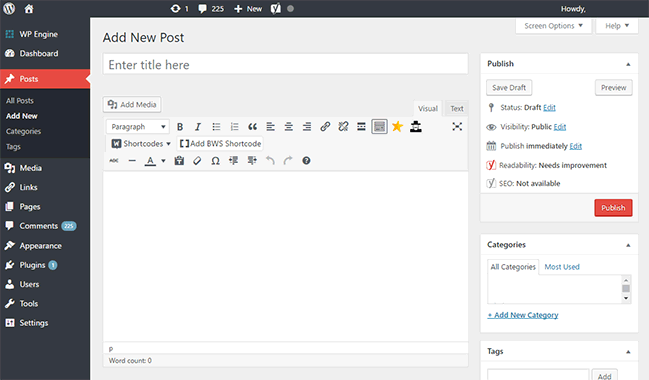
This is especially true with WordPress.org. Because you can build all manner of sites, naturally your level of coding knowledge will need to be higher. WordPress.com is specifically designed for blogging, so it’s designed to help you add posts and edit them. The main difference here comes in the ease of setup.
WordPress.com vs WordPress.org – Ease of Use: Verdict
WordPress.com and WordPress.org are fairly similar for ease of use, but WordPress.com is more streamlined. It’s just for blogs, meaning everything you need is laid out for you, and you don’t have to worry about hosting your site yourself.
Hosting
WordPress.com
WordPress.com comes with web hosting already organized for you, which means all you have to worry about is designing your website. Once that’s done, you can publish it online without worrying about anything else.
WordPress.org
WordPress.org is self-hosted, meaning you’re in charge of finding your own hosting provider. Self-hosted platforms require more independence, but they also offer more power and scalability for your site.
From our independent research, we found that Bluehost is the best WordPress.org hosting provider. It comes with features such as one-click installs, which means you can connect your site in just that – one click. Bluehost also automatically updates your site in line with WordPress’ updates, so you don’t have to manually stay on top of them.
WordPress.com vs WordPress.org – Hosting: Verdict
Unlike WordPress.com, WordPress.org is a self-hosted platform which means you need to source your own hosting provider so you can’t really compare the two platforms. For all your WordPress.org hosting requirements, you can’t do better than Bluehost.
- Bluehost Review: Our closer look at this top hosting provider.
- Bluehost Pricing Review: How much does Bluehost cost?
- How to Install WordPress with Bluehost: A complete how-to guide.
Theme Design & Customization
Theme designs and customization are all about the look and feel of your website – its appearance, the options available to you, and to what extent you can edit it.
WordPress.com
WordPress.com works in the same way as a website builder. By this, we mean it’s an online tool that allows you to create your own website, and has a variety of different pricing plans. The higher priced plan you’re on, the more stuff you get.
With themes, it’s no different. WordPress.com has a selection of free themes – 91, to be exact – and built-in default features you can use on its lower-tiered plans.
You can make basic edits to these themes, but you’ll need to upgrade if you want to add custom CSS (code) or wish to use one of WordPress’ 200 premium themes. As for plugins, you’ll also need to upgrade to be able to install extras, such as Google Analytics.
WordPress.org
WordPress.org is open-source, so customization is essentially limitless. You can use any WordPress themes, or add a different one built by a third party. You can even design your own custom theme, although this is very complex, so we wouldn’t recommend it unless you’re working with a web developer.

The same goes for plugins. You can add any feature to your site, whether it’s made by WordPress, a third party, or one you’ve had custom built.
WordPress.com vs WordPress.org – Theme Design and Customization: Verdict
WordPress.org wins hands down in terms of creative control. Its customization is limitless, and you can code everything from the ground up, should you wish. WordPress.com lets you make basic tweaks, but you’ll have to be on a high pricing plan if you want to make substantial changes to your site.
Pricing
WordPress is famously free, but how much will it actually cost you to build a fully functioning website on the platform? Let’s find out.
First off, yes – WordPress.com and WordPress.org can be used for free. In both cases, though, the reality is you’ll have to part with at least some cash to get your site up and running.
WordPress.com Pricing
WordPress.com offers six different pricing plans, ranging from free to $45/month. All plans must be paid for annually upfront, so it’s worth bearing that in mind before you make your final decision.
Below, you can see a breakdown of WordPress.com’s pricing:
| Plan | Cost (billed annually) |
|---|---|
| Free | $0 |
| Blogger | $3/month |
| Personal | $5/month |
| Premium | $8/month |
| Business | $25/month |
| eCommerce | $45/month |
Despite WordPress advertising a totally free plan, there is one thing you will need to purchase before you can put your site live online: a domain. A one-year free domain is included in every other plan, but it’s something you’ll have to pay for should you opt for the free plan.
A domain isn’t exactly expensive – usually around $10-15 for a year – but just to be totally transparent, it’s something you will have to pay for. You can browse and buy a domain name for your website from well-know domain name registrars such as Domain.com.
The Blogger plan includes a .blog subdomain. In other words, you can register your domain name for free, but it will have .blog at the end of it – e.g. websitebuilderexpert.blog.com.
The Personal plan is the first point where you can have your own domain free for a year, and receive dedicated support via email and live chat. At this point, though, you’re still limited to a blogging site, and will need to upgrade should you wish to create anything else.
The Premium plan is WordPress.com’s most popular, and it’s easy to see why. This is the cheapest point at which you can access WordPress’s premium themes and make advanced customization.
The Business plan is for, well, businesses. It removes all WordPress branding, and lets you install third party plugins. This plan is what separates a quality personal site from a top quality business site.
The eCommerce plan is fairly self-explanatory – you can sell online! Sell unlimited products, accept payments in over 60 different countries, integrate with top shipping carriers, and use marketing tools to help your products reach a wider audience.
WordPress.org Pricing
The WordPress software is free to download and use, but in order to actually design and create your website, you’re going to have some overheads.
Below, we’ve outlined the typical costs involved in creating and publishing a WordPress.org website:
- Domain – $10 – $15 per year
- Hosting – $30 – $300 per year (we recommend Bluehost)
- Security – $5 – $250 per year
- Premium Plugins – $10 – $1,000 per year
- Premium Theme – $35 – $200 one-time cost
This gives you some idea of the total cost involved in building a WordPress.org site. The cheapest total price – assuming you use a free theme and only free plugins – would be around $55/year. However, you’d need to spend a little more than that if you want to build a high-quality website.
Bluehost Pricing
Bluehost offers discounted prices for new customers, which means you can save a heap of cash during your first year of membership. While Bluehost isn’t the cheapest option on the market, it does offer excellent value for money with its strength of features.
You can see below how much you’ll pay for the cheapest Bluehost plan for each type of hosting, before and after renewal.
| Hosting Plan | Initial Discount Cost | Renewal Cost |
|---|---|---|
| Shared WordPress | $2.95/month | $7.99/month |
| WooCommerce | $6.95/month | $13.99/month |
| VPS | $18.99/month | $29.99/month |
| WP Pro (Managed Hosting) | $19.95/month | $29.99/month |
| Dedicated | $79.99/month | $119.99/month |
Read our full Bluehost pricing review for a complete breakdown, and to see how this compares to competitor pricing.
Bluehost’s shared plan is only for very basic WordPress.org sites. You’ll be sharing the server (i.e. memory space) with multiple websites, which means your site speeds may slow if you experience a surge in visitors. VPS hosting is like a middle ground between shared and dedicated hosting, providing more storage space.
Bluehost’s WooCommerce plan is designed purely for supporting the ecommerce plugin, WooCommerce, while managed WordPress hosting is our top recommendation. This type of Bluehost hosting gives WordPress users the best experience possible because all the technical aspects – including updates to the core WordPress software – are managed for you.
WordPress.com vs WordPress.org – Pricing: Verdict
The cheapest way to create a WordPress website is by using WordPress.com’s free plan, and then just purchasing a domain name. Other than that, it’s really down to what you need your site to do.
Plugins
A plugin is a feature that you can install through WordPress and use on your website, adding certain functionalities like email marketing, ecommerce, or analytics.It’s kind of like an app for your website.
WordPress.com and WordPress.org both use the same plugin directory, so you’re picking from the same pool of plugins. But, the quality of these plugins is mixed. Anyone can create a plugin, which means there’s a lot of trash out there.
This means you should stick to WordPress’ own plugins, use ones built by highly skilled developers, or hire someone to make one for you. A good way of judging the quality of a plugin is by its reviews and number of installs.
WordPress.com
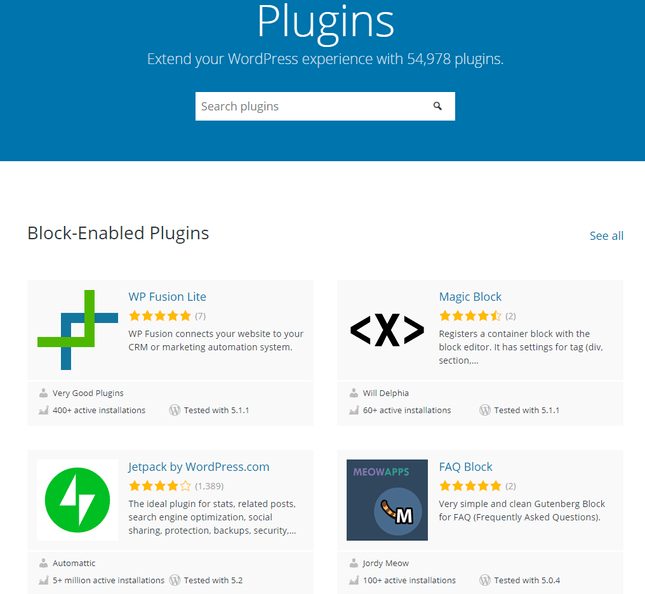
With WordPress.com, you can only access the plugin directory if you’re on the Business pricing plan or higher. Otherwise, you’ve just got the default built-in features to make do with.
WordPress.com already comes with everything a basic blog needs, so you won’t need to bother with all the flashy extras anyway if that’s what you’re after.
WordPress.org
WordPress.org gives you full access to the plugin directory. You can install any plugin, or even create your own that’s tailored to your website. But remember this requires a little technical know-how.
In terms of price, plugins can vary. A lot are free, but some can cost up to $1,000 a year. It’s worth knowing exactly what you’re going to need before you start – that way, you can work out the full cost of your site well ahead of time and budget accordingly.
WordPress.com vs WordPress.org – Plugins: Verdict
Both platforms use the same plugin directory, so it’s impossible to say one is ‘better’ than the other. There’s no monthly fee to use plugins with WordPress.org, but WordPress.com has everything you’d need for blogging already built-in anyway.
Ecommerce
WordPress.org
WordPress.org doesn’t come with any built-in ecommerce features, but you can still sell online by installing third party plugins such as WooCommerce, Ecwid, and WP eCommerce. Each plugin comes with the necessary tools for selling online, plus tons of features that’ll help to advertise your products online.
If you’re serious about creating an efficient ecommerce store, there are specialist ecommerce website builders like Shopify. These platforms come with ecommerce tools built-in, so you can set up your online store in a flash.
WordPress.com
To sell on WordPress.com, you’ll need to be signed up to its eCommerce plan. This lets you sell unlimited products, accept payments in 60+ countries, and even integrate with top shipping carriers.
Bear in mind that the eCommerce plan itself costs $45/month, so if you don’t want to use WordPress’ own ecommerce tools, you’ll have to pay to install an ecommerce plugin on top of that monthly fee.
Affiliate Marketing on WordPress
Selling products isn’t the only way to monetize your site. If you want to use paid advertising or embed affiliate links into your blog, that’s possible too – and you don’t even have to splash out on the eCommerce plan.
Simple advertising and affiliate marketing can be done on the Premium plan for just $8/month. It’ll also let you remove all WordPress branding from your blog and integrate with Google Analytics, giving you eyes on exactly how your posts are performing.
WordPress.com vs WordPress.org – Ecommerce: Verdict
WordPress.org is your best bet if you need a fully-fledged online store and wish to sell products in bulk. However, paid partnerships and affiliate marketing can be done more easily and effectively on WordPress.com. It all depends on how you want to monetize your website.
Blogging
A blog can be both a nice side attraction and the whole purpose of a website in its own right. Depending on which angle you take, there’s an obvious WordPress choice.
Blogs are a great way of attracting site visitors by offering interesting and engaging content. They’re also a way of getting people to talk about your site online and share your links.
Not only that, they’re also a bona fide way to improve how highly your site ranks in search engine results. Statistically speaking, blogs give you a 434% better chance of ranking highly.
WordPress.com
As we now know, WordPress.com is a platform specifically designed to help you create a blog. For this reason alone, it’s the standout option for anyone who needs a blogging site – be it personal or for business.
All the features are laid out for you, ready to use. It’s also a far more cost effective way of running a blog, given you don’t need to sort out hosting and security certificates separately.
WordPress.org
If you have a website for reasons other than a blog, but would like to add one as a different aspect to your site, then WordPress.org can help.
There are plenty of blogging plugins out there which will allow you to create posts, incorporate social sharing, and add a comments section. Posts can also be categorized and tagged.
WordPress.com vs WordPress.org – Blogging: Verdict
WordPress.com has blog features built-in, and a dashboard set up to help manage your posts. WordPress.org also enables you to add a blog to your site with ease. It’s more about what you need a blog for rather than which is better.
SEO (Search Engine Optimization)
Search Engine Optimization (SEO) is the process of making changes to your site that will help it rank higher on search engines like Google and Bing.
WordPress is one of the best platforms when it comes to SEO, and both WordPress.com and WordPress.org offer the same high-quality SEO tools. Given it powers a third of online sites, search engines trust WordPress – meaning that just by using it, you have a head start on other lesser-known brands.
WordPress will create sitemaps and send them to Google, so it’s easier for the search engine to read – or ‘crawl’ – your site and understand what it’s about.
SEO Plugins
Similar to ecommerce functionalities, you’ll need to install third party plugins if you want advanced SEO control.
Yoast is renowned as one of the best SEO plugins for WordPress, and comes with a whole bunch of features than can help your site shoot up the rankings.
From simple tweaks like adding and editing metadata (the link and text that appears on search engine results pages) to helping you identify lucrative keywords and internal linking opportunities, Yoast can help you with all things SEO.
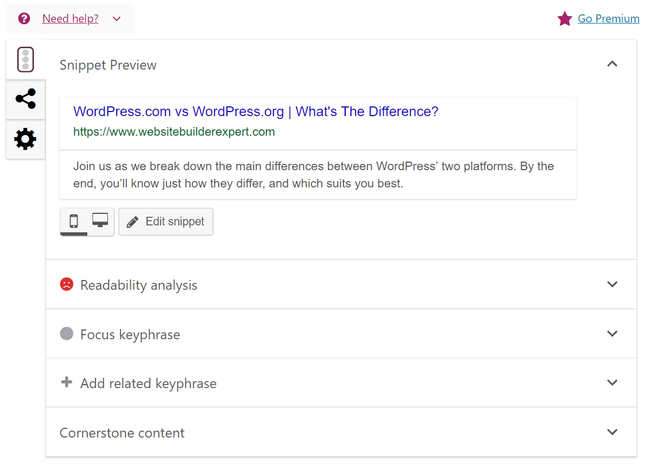
There is a free version of Yoast, but if you’re serious about ranking highly, you’ll probably want to invest in the premium version at an annual price of around $100.
If that’s too steep for you, you may be better off looking at a website builder like Wix or Squarespace. Both come with built-in SEO features, and have relatively cheap apps available for the advanced stuff.
WordPress.com vs WordPress.org – SEO: Verdict
It’s a stalemate because you’re relying on SEO plugins, which you can access on both WordPress platforms. However, due to the level of control WordPress.org gives you, you can make some manual changes to improve SEO that you can’t on WordPress.com.
Analytics
Without tracking how your website is doing, you’ll never know how you can improve it. Even the best websites always have room for improvement.
At the risk of sounding like a broken record, WordPress doesn’t really have its own analytics.
You can track the basics – like site traffic – but for any further insight, you’ll need to head over to the plugins directory.
Google Analytics and WordPress.com
Google Analytics is undoubtedly the best analytics plugin out there – after all, who better to trust than Google themselves? Because plugins aren’t accessible on basic WordPress.com plans, you will have to upgrade to install it.
Google Analytics and WordPress.org
On WordPress.org you can install, set up, and use Google Analytics straight off the bat. It lets you track things like visitors per page, bounce rates (when people land on your site and quickly click off it), time spent on page, and conversion rates.
All this can be broken down by each individual page or specific time period. This gives you a comprehensive report into your site’s performance, and highlights how changes you’ve made have had an impact.
It’s a great way of keeping tabs on your revenue, the amount of traffic you’re getting, and your growth over time.
WordPress.com vs WordPress.org – Analytics: Verdict
WordPress.org lets you install Google Analytics for free, making it the better platform for tracking site performance.
Maintenance
Much like an award-winning rose bush, you’ll have to maintain your WordPress site. Fail to do so, and it’ll become a thorn in your side.
If you’ve read all the way down to this point (kudos!), then you’ll know that WordPress.com can be thought of as a website builder.
As a quick recap for you scanners out there, a website builder is an online tool that’s hosted for you, and which helps you create your very own website.
Web Hosting
The key takeaway here is ‘hosted for you’. One major part of the ongoing maintenance involved in WordPress.org is that you have to source a hosting provider and keep on top of this service yourself.
As previously mentioned, a good WordPress hosting provider should make your site’s upkeep as simple as possible. This is mainly done by automating both software and plugin updates.
WordPress completes minor updates every two weeks, while major updates are carried out every two months. The minor updates should never affect the functionality of your site, but if you don’t make the necessary changes to comply with the major updates, you’ll be in trouble.
On WordPress.com, these updates are taken care of for you. With WordPress.org, the updates are your responsibility. Having said that, the majority of hosting providers – including Bluehost – will take care of these updates for you.
Security
Having an SSL (Secure Sockets Layer) certificate is vital. This protects visitors’ personal information while they’re browsing your site, and is symbolized by a small padlock icon next to your URL. Owning an SSL certificate reassures your site’s visitors, but it’s also something Google looks at when deciding how high your website will rank on its search results page.
SSL certificates are included in the monthly cost of WordPress.com sites, but they’re something you’ll have to obtain and renew individually on WordPress.org. Much like WordPress updates, though, most hosting providers will throw in a free SSL certificate as part of the monthly cost of their hosting.
WordPress.com vs WordPress.org – Maintenance: Verdict
WordPress.com takes care of all your maintenance issues for you, including automatic updates, and SSL certificates included in each subscription.
WordPress.org gives you more independence, requiring you to maintain your website on your own. However, Bluehost takes care of your updates and SSL certificate for you, so there’s no real difference between the two WordPress platforms in the end.
Copyright & Ownership
It’s important to know who actually owns your website. What does this mean for you? And how can you protect yourself against potential issues?
One of the biggest differences when looking at WordPress.com vs WordPress.org is the question of who owns your website.
WordPress.com
When using WordPress.com, it’s WordPress that technically owns your site, not you. This means that it has the power to take down or delete your site whenever it pleases.
Of course, this isn’t a common occurrence. You will have had to have violated WordPress’ terms for it to take action against you – the problem is, it’s WordPress that decides what counts as a violation, not you.
WordPress.org
WordPress.org websites are 100% owned by you. You pay for the domain, hosting, and security, and effectively own every aspect of your site, meaning no one can take it down but you – except the government in cases of illegal activity.
You also don’t have WordPress branding on your website, or a WordPress subdomain – two things that come as standard on WordPress.com’s lower-tiered pricing plans.
WordPress.com vs WordPress.org – Copyright and Ownership: Verdict
WordPress.org is the safer option if you earn money through your website. It’s not that you need to be constantly wary if you use WordPress.com – far from it – but it does make you slightly uneasy knowing someone could pull the plug on your site in an instant.
Help & Support
For anyone who’s not a full-on web developer, having support to reach out to is always reassuring. The last thing you want is to get stuck with no one to turn to.
Help and support is another factor that’s important to the ‘WordPress.com or WordPress.org’ debate. While neither have the kind of customer service you get with a top website builder, there are a few ways to get help.
WordPress.com Support
WordPress.com doesn’t offer any specialist support on its free plan. You can use WordPress’ community forums for help, but you’ll have to sift through the sea of information – not all of which is helpful!
Upgrade to the Blogger plan at $3/month, and you receive email support – useful, but not immediately responsive. From the Personal plan ($5/month) and above, you can use WordPress’ live chat support, which is available 24 hours a day, 5 days a week.
WordPress.org Support
WordPress.org again doesn’t provide any form of specialist support. Because you don’t have to pay for the service – and you own the site yourself – there aren’t the resources there to help you out.
You can make use of the online forums, though, and a lot of WordPress.org users seek help from developers. It’s a pricey way to go, but you’re guaranteed hands on support.
Think of it like having a burst pipe. WordPress.com provides you with a manual on how to fix it yourself. WordPress.org leaves you to deal with the mess, but you can always hire a plumber to come and take a look.
WordPress.com vs WordPress.org – Help and Support: Verdict
There’s no doubting WordPress.com provides better help and support. Outside of community forums, you’ll have to seek professional help from a developer on WordPress.org. If you’re on a premium WordPress.com plan, however, you’ll receive help via email and live chat.
Conclusion
As you can see, there’s far more to WordPress than first meets the eye. It’s split into two different platforms, which are for very different types of websites.
WordPress.com is a blogging platform that is hosted for you online. You choose a pricing plan depending on your needs, and pay an annual fee to WordPress for the use of its platform.
WordPress.org is a self-hosted content management system. You own your own website and have total creative control. You need coding knowledge to use it, though, and despite it being free, you will need to pay for things like hosting and a domain separately.
| Area | Summary |
|---|---|
| Ease of Use | WordPress.com and WordPress.org are fairly similar for ease of use, but WordPress.com is more streamlined. It’s just for blogs, meaning everything you need is laid out for you, and you don’t have to worry about hosting your site yourself. |
| Hosting | Unlike WordPress.com, WordPress.org is a self-hosted platform which means you need to source your own hosting provider so you can’t really compare the two platforms. For all your WordPress.org hosting requirements, you can’t do better than Bluehost. |
| Theme Design and Customization | WordPress.org wins hands down in terms of pure creative control. Its customization is limitless, and you can code everything from the ground up, should you wish. WordPress.com is more of an out-the-box platform – you can make basic tweaks, but you’ll have to be on a high pricing plan if you want to make wholesale changes to your site. |
| Pricing | Technically, the cheapest way to create a WordPress website is by using WordPress.com’s free plan, and just purchasing a domain name. Other than that, it’s really down to what you need your site to do. Either way, a quality WordPress website with advanced customization will cost you a fair few bucks. |
| Plugins | Both platforms use the same plugin directory, so it’s impossible to say one is ‘better’ than the other. There’s no monthly fee to use plugins with WordPress.org, but WordPress.com has everything you’d need for blogging already built-in anyway. |
| Ecommerce | WordPress.org is your best bet if you need a fully-fledged online store and wish to sell products in bulk. However, simple display ads and affiliate marketing can be done more easily and effectively on WordPress.com. It all depends on how you want to monetize your website. |
| Blogging | WordPress.com is unrivalled for blog-specific sites, with everything built-in and a dashboard set up to help you manage your posts. However, WordPress.org is the full package, enabling you to add a blog to your site with ease. It’s more about what you need a blog for rather than which is better. |
| SEO | It’s a stalemate because you’re relying on SEO plugins – which you can access on both WordPress platforms. However, due to the level of control WordPress.org gives you, you can make some manual changes to improve SEO that you can’t on WordPress.com. |
| Analytics | WordPress.org lets you install Google Analytics for free, making it the better platform for tracking site performance. It’s clear that WordPress’ built-in analytics are far from sufficient, offering the most basic of insight. This means installing Google Analytics is a must for anyone running anything other than a casual, personal site. |
| Maintenance | WordPress.com takes care of all your maintenance issues for you, including automatic updates, and SSL certificates included in each subscription. WordPress.org gives you more independence, requiring you to maintain your website on your own. However, Bluehost takes care of your updates and SSL certificate for you, so there’s no real difference between the two WordPress platforms in the end. |
| Copyright and Ownership | WordPress.org is the safer option if you earn money through your website. It’s not that you need to be constantly wary if you use WordPress.com – far from it – but it does make you slightly uneasy knowing someone could pull the plug on your site in an instant. |
| Help and Support | There’s no doubting WordPress.com provides better help and support. Outside of community forums, you’ll have to seek professional help from a developer on WordPress.org. If you’re on a premium WordPress.com plan, however, you’ll receive help via email and live chat. |
You Should Use WordPress.com If…
…you’re slightly less tech savvy, and want an all-in-one solution. It’s perfect for personal blogging sites, and can even be a great option for small businesses who may need a bit of help, but ultimately want control over their own website.
- Sign up and start creating your website with WordPress.com.
- Read our full WordPress.com Review for more information.
You Should Use WordPress.org If…
…you know how to code, or have the budget to employ a web developer. You can build any site imaginable – nothing is off limits. You’ll also own your own website, so there’s no risk of it being taken down. There’s no doubting WordPress.org is the more powerful and advanced option.
- Get started with WordPress.org by installing Bluehost.
- Read our WordPress.org Review for more information.
FAQs
Which is better: WordPress.com or WordPress.org?
While there’s no definitive answer to this question (it really depends on your needs), WordPress.org is the bigger and more powerful platform. You can install premium themes and plugins, have complete creative control, and perhaps most importantly, actually own your own website.
Can you switch from WordPress.com to WordPress.org?
Absolutely! First, you’ll need to find a hosting provider for WordPress.org. Then, you can simply export your WordPress.com site under settings, and import it to your new website through an importer plugin. This is recommended if you feel like you’ve outgrown WordPress.com, or want more creative control.
What should you look for in a WordPress hosting provider?
Firstly, it’s definitely preferable to go for a provider that offers WordPress-specific hosting. After that, things like one-click installs and automated updates for WordPress software and plugins should be top priorities. Then you have more general things, such as uptime, SSL security, and bandwidth.
Found our comparison helpful?
Did this guide help you decide whether to use WordPress.com or WordPress.org, then help to get you started building your website? If so (or if not!) leave a comment below.
Do you know anyone who can benefit from this article? Click the share buttons below to send them this page.
You’ll be helping them, and helping us out by spreading the word about our website!
Website Builder Expert aims to provide you with honest data. That’s why we conduct our own research and obtain direct, personal insight. Click here for further information.





3 comments