How to Reply to Google Reviews (Good and Bad) in 2024
Our independent research projects and impartial reviews are funded in part by affiliate commissions, at no extra cost to our readers. Learn more
Google Reviews are a great way for people to leave feedback on your small business. The process is quick and easy and makes finding reviews for brands even easier. But once a customer has left a Google Review what should you do? Respond, of course!
It’s not just the reviews that will impact customer opinion of your brand, how you reply can play just as big a part. No matter if the Google Review is good or bad, replying should be a non-negotiable step.
In this article, you’ll discover how to respond to Google Reviews, covering both the technical aspects and the language and elements you should include, to have the best possible impact on your online business.
What Is a Google Review?
Google Reviews is the most used platform for leaving a review of a business online today, with 73% of reviews coming from Google – so you certainly can’t afford to ignore them. But what actually are they?
Well, put simply, they are reviews of your business collected and displayed by Google. To start asking your customers to leave a review on Google you’ll need to set up a Google Business account.
There are two ways to collect Google reviews – you can directly ask customers to leave a review, or Google itself will email customers and ask them to fill out a short survey to provide feedback on their experience with your brand.
Google then displays these reviews on your business profile, allowing potential customers to see your ratings and reviews when they search for your brand.
How to Reply to a Google Review
Knowing how to reply to a Google review is just as important as collecting them in the first place.
The good news is, replying to Google reviews is super simple.
You’ll need access to your Google Business account and you must log in as admin to respond to Google Reviews.
Within your Google Business account, you can monitor any reviews you receive. Responding to them is easy: you simply log in, select the “Reviews” tab from the navigation bar and click on “View and Reply” for each individual review.
Your response can have a major impact on whether a customer reading your reviews goes on to make a purchase. Also, Google reviews can impact SEO because Google factors these in when it ranks websites.
Studies show that around 40% of customers who leave a review expect to receive a response from the business in question, while a massive 97% of customers who read reviews also read the response of the business to form a purchasing decision.
You should view your responses to Google Reviews as an extension of your online customer service and ensure you’re using the correct tone and language.
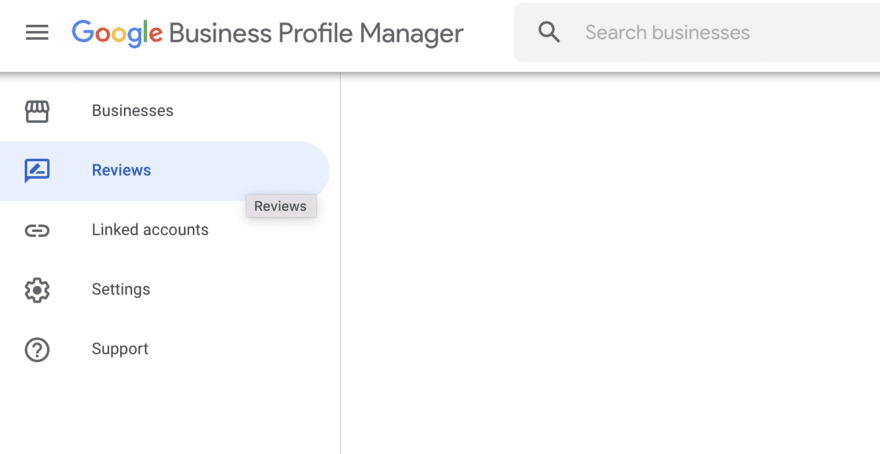
Setting Up a Google Business Account
If you don’t already have a Google Business account, setting one up is simple.
- Head to google.com/business
- Log in with your existing Google account
- Enter the details for your business when prompted (e.g. business name, address, and opening times)
- Verify your listing
How to Respond to Bad Google Reviews
It doesn’t matter how much time and effort you put into making your business the very best, sometimes you just can’t avoid a bad review.
Receiving a bad Google Review doesn’t have to be a disaster – but turning a bad review into a positive for your business all rests on how you respond.
Check Facts
The first step to learning how to reply to Google Reviews is to check your facts.
Negative reviews will often include accusations or opinions that are the root cause of the problem. The first thing you need to do as a business owner is establish how legitimate the details are.
The reality is that some people will make outlandish claims and try their luck leaving a bad review in the hope you’ll offer them discounts or refunds that they don’t deserve.
Try to source the customer’s original order or correspondence for you to check that what they’re claiming is correct. A good quality ecommerce builder will have tracking and order histories built in which can make this easier.
You don’t want to waste your time and money trying to solve a negative review that turns out to be a con.
Empathize
Empathy is key when responding to bad Google Reviews; if a customer isn’t happy, you need to offer an apology.
If a customer has taken the time to leave a bad review then the last thing you want to do is antagonize them even further. Instead, show them that you understand their concerns, that you’re sorry something has gone wrong, and commit to finding a solution. You can read our guide on customer service phrases if you’re not sure how to respond at first.
Try to reply promptly to show that the review is important to you and be as concise as possible; long and detailed replies can come across as defensive and have the potential to anger the customer even further.
Start a Conversation
While you should always initially reply to a bad Google Review on Google, it’s not necessarily the best place to have a long conversation with the customer.
Instead, try to move the conversation to a more private place by providing the customer with an email address or telephone number they can contact to discuss the problem further.
Starting a 1:1 conversation will make it easier to outline the issues and find a solution since you can use the support channels your business already has in operation.
A 1:1 conversation allows you to better focus on the customer’s needs and using a real-time platform will make the conversation flow much easier and quicker than sticking to Google.
Seek Further Detail
Negative Google Reviews won’t necessarily provide you with much detail other than telling you that a customer isn’t happy with the service they’ve received.
But, for you to resolve the issue with little impact on your business, you need as much detail as possible.
We recommend calmly asking the customer questions about their problem. For example, if they’re claiming to have received the wrong item, ask them to confirm what item they ordered and when. This allows you to go away and confirm where and why the issue has occurred.
Advice from the Experts
Top Tip: It’s easy to take a negative review as a personal insult but try to take a step back and detach yourself from the situation. Sometimes things go wrong and all you can do is offer empathetic and understanding help and support to customers. Never get defensive or blame the customer.
Offer a Solution
Offering a solution to a bad review is key. It’s not enough to just acknowledge the review, you need to prove to the customer that their feedback and custom are important to you.
Providing a solution can be the difference between losing the customer for good or retaining them as returning customers in the future.
The solution you offer will depend on the problem but it’s a good idea to have a solution strategy in place so that you always know what options are available to offer the customer.
These could be things such as providing a full refund, offering a replacement product or service, sharing a discount or gift voucher, or adding a product or service to their order for no cost.
Most of the time when someone has gone to the effort of leaving a bad Google Review it’s because they want a solution to the problem.
Include Your Name & Details
Signing off your response with your name is a small detail that goes a long way to making customers feel like they’re being taken seriously.
Adding in details such as your name and job title helps to create a connection with the customer and shows them that they’re talking with a human, not a chatbot.
Having a human member of the team respond to negative reviews reiterates that your business is taking it seriously and that you deem it important enough to dedicate time and resources to.
Follow Up
A review is usually the beginning of a longer conversation with a customer and following up with them allows you to ensure that the issue has been properly resolved.
Return to the thread a few days later to check that the customer has received the solution they were looking for. And if you’ve managed to resolve the issue, be sure to make this clear to other customers who may be reading the review and response.
Sometimes you can even ask a customer to update their review – however, we recommend doing this on a case-by-case basis. If a customer still seems annoyed with your brand, it’s probably best not to ask, even if you have managed to resolve the issue.
Example Response to a Bad Google Review
Let’s take a look at some examples to see how these brands responded to bad Google reviews.
Example #1
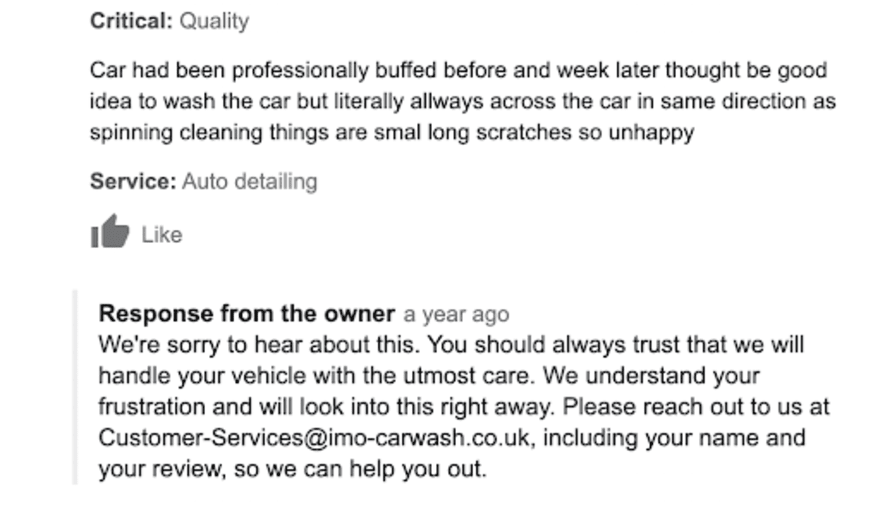
This car wash company politely responded to a negative Google review by encouraging the customer to contact them privately. They also immediately relate to and encourage the customer that they are in the right. A great example of how to respond to a negative Google review!
Example #2
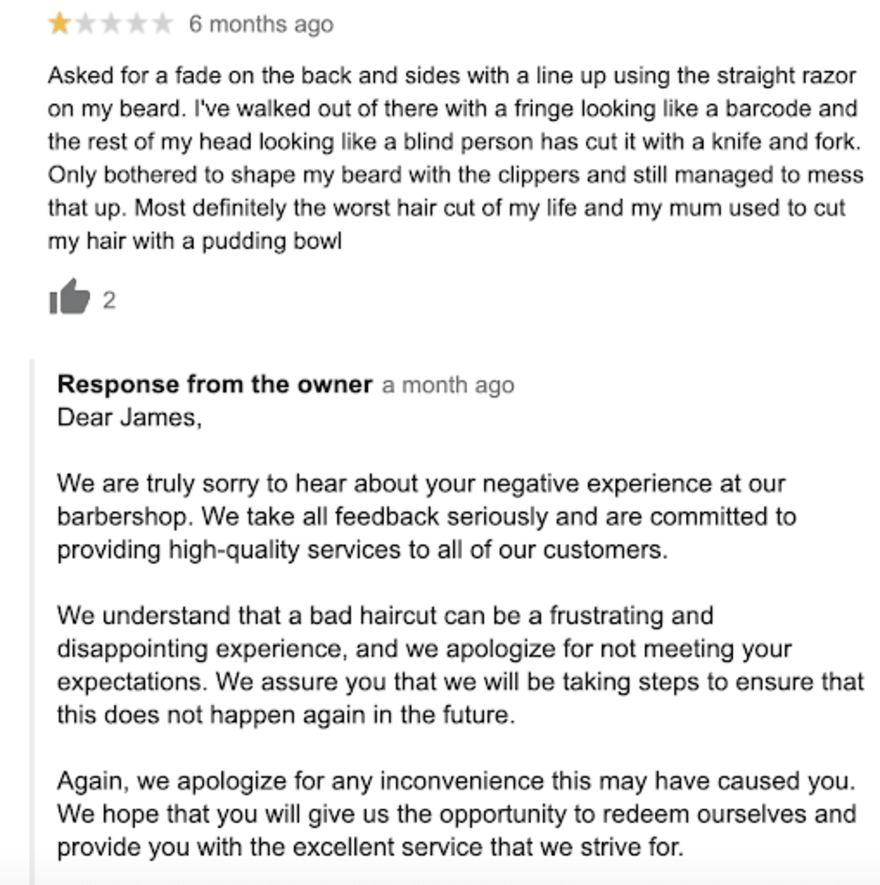
This barber shop was faced with a customer claiming to have a bad experience in their salon. While the customer certainly didn’t hold back in their scathing review, the barber shop remained professional and polite. This is a great example of the importance of keeping your cool and maintaining a professional tone at all times… no matter how angry the customer is!
How to Respond to Good Google Reviews
Good Google reviews can do wonders for your online business but even when the reviews are singing your praises, it’s still important to respond. If you’re wondering how to reply to a positive google review, then look no further than our tips below.
Make It Personal
Avoid using generic statements in your response and use specific and personal phrases instead that refer to the original review.
For example, if a customer has left a review saying “I bought these curtains for my living room and they are perfect” you can reply with “We’re so pleased you like your curtains, we’re sure your living room will look great!”.
This allows you to prove to a customer that you’ve read their review in detail and that each review is graciously received.
Automated or impersonal responses suggest you place little value on the review and the time taken by the customer to leave it.
Say Thank You
They say that manners maketh the man and they certainly make your business. Being polite and appreciative of the positive review a customer has left will help to further boost your reputation and the light in which your brand is viewed.
Saying thank you helps to position your brand as grateful and shows that you don’t take positive reviews for granted.
A simple thing like a “Thank You For Your Purchase” message can go a long way to forging relationships with your customers.
Encourage Future Custom
Receiving good reviews is a great tool for you to utilize to encourage future custom. If a customer has enjoyed your product or service enough to leave a good review then your chances of converting them into a repeat customer are high.
It’s important to strike the balance between encouraging future custom and coming across as a salesman.
The best way to encourage future purchases within your response is to sign-post customers to similar or complementary items. For example, if a customer has reviewed a Christmas tree they bought from your small business platform, your response could direct them to the Christmas tree decorations you have for sale on your website.
Keep recommendations relevant and only ever include one per review.
Sign-Off With Your Name & Details
Just like with negative reviews, signing a response to a positive review with your name and job title will help to build up an all-important relationship with your audience.
Including personal information reiterates to the customer that their review has been read and appreciated by a human and the personal touch will help them to feel valued and respected.
Customers are much more likely to return to make another purchase if they feel like the brand is being run by real humans who appreciate every single sale and review.
More Information
- How To Create a Personalized Shopping Experience: For more tips on the topic to help benefit the customer journey
Example Response to a Good Google Review
Let’s take a look at some examples to see how these brands respond to good Google reviews.
Example #1
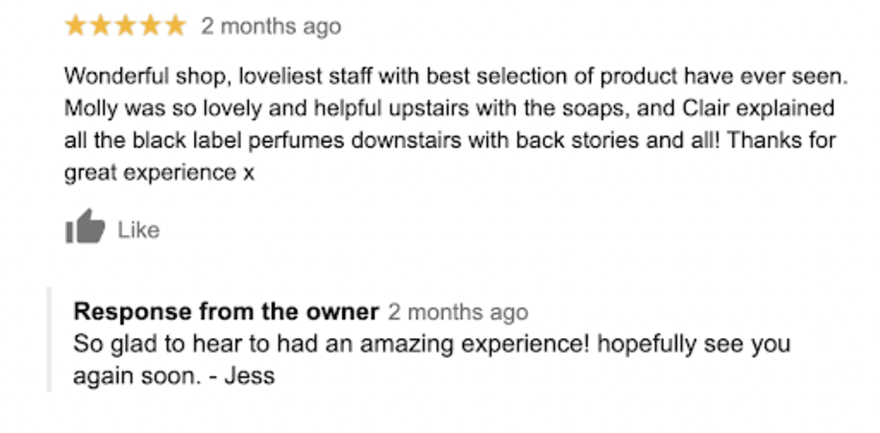
Cosmetics brand Lush issued a simple response thanking the customer for this glowing review of one of its stores. By signing off with the staff members name, Lush ensures that while the response may be short and sweet, it’s still personal. By adding a name it reiterates that a real human is reading and responding to the Google reviews.
Example #2
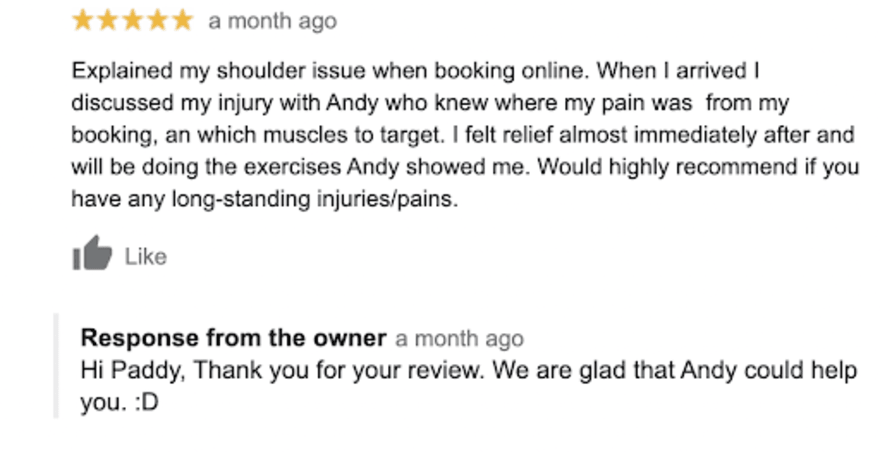
This massage therapy center responded to this positive Google review by specifically mentioning something the customer had mentioned in their original review. This highlights that the company has read and appreciates the review and helps to further build the relationship with this individual customer.
How to Respond to Google Reviews: Summary
So there we have it, the ultimate guide to responding to Google reviews. We’ve covered a lot of tips and tricks on how to reply to Google reviews the right way so let’s recap the key points to remember:
- Always respond to good and bad Google Reviews
- Respond to Google Reviews promptly
- For negative reviews, always be polite, acknowledge the problem, and aim to find a resolution to the issue
- For positive reviews, always be gracious, thank customers for their reviews, and use the opportunity to encourage future custom
Google Reviews can go a long way to encouraging customers who may be debating whether or not to make a purchase from your small business to commit. And it’s not just the reviews they’ll be looking at – they’ll be keeping a close eye on how you respond and react to feedback both positive and negative.
If you feel ready to get started collecting and responding to Google Reviews then we recommend taking a look at our article on understanding your visitors and customers to help you even further.
Be sure to let us know in the comments which of these tips you’ll be actioning when responding to Google Reviews in the future.
Leave a comment