Create Personalized Buying Experiences With Shopify’s B2B Catalogs
Our independent research projects and impartial reviews are funded in part by affiliate commissions, at no extra cost to our readers. Learn more
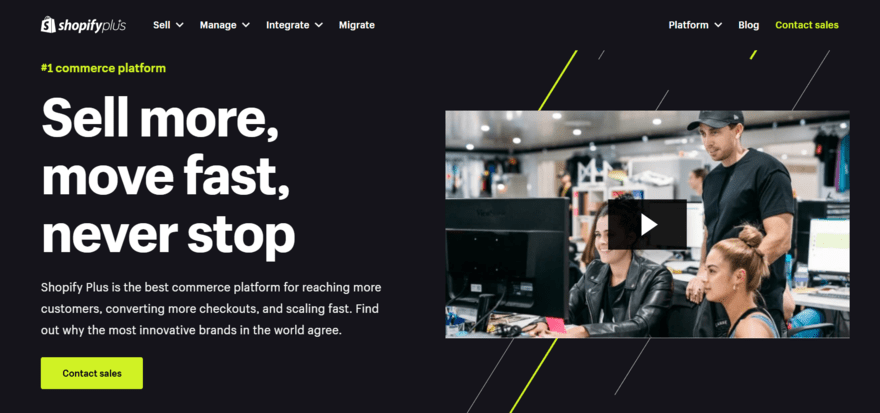
- New catalogs feature from Shopify introduced to provide better buying experiences for businesses
- This feature is only available on the Shopify Plus plan
A new feature has rolled out on the ecommerce website builder, Shopify – personalized B2B catalogs that’ll allow Shopify stores to customize the buying experience for business customers. The feature is only available for users on the Shopify Plus plan.
B2B stands for business-to-business, meaning one business sells a product or service to another business, rather than a regular customer. The transaction will be for business purposes instead of personal use.
So, what does this new feature include? Shopify’s Catalogs feature is made up of three specific tools:
- Price lists – Assign fixed prices to products within a catalog for B2B customers
- Quantity rules – Set limits on the number of products available to purchase
- Customer-specific product publishing – Personalize product visibility to target businesses
When you create a catalog, businesses with access will only be able to view the products and prices you’ve set.
How To Set Up a B2B Catalog With Shopify
If you’re looking at setting up a B2B catalog for your Shopify store and business customers, you must first be subscribed to the Shopify Plus plan. This plan is suitable for high-volume, large-scale businesses – top companies such as Gymshark, Heinz, and Staples use this.
To create your first catalog, simply navigate to your admin page, find “Products” and select “Catalogs”. From there, you can create a new catalog by inputting a title, selecting which products you want to include, and adjusting prices where necessary.
After that step, you can assign the catalog to a company – this is useful if you want a certain business customer to get an exclusive deal on your products, for example. Once everything’s been tweaked to your liking, you just have to make sure the catalog’s status is listed as “Active”.
We know that not every business will be operating at this scale (yet), so it’s important to note that while this feature targets large B2B companies, Shopify welcomes businesses of all shapes and sizes. You can read our full Shopify review to see if it’s the right fit for your online store.
Leave a comment