Mailchimp Review: Powerful and Convenient
Best for Ecommerce Businesses
Our independent research projects and impartial reviews are funded in part by affiliate commissions, at no extra cost to our readers. Learn more
Best for
Best for Ecommerce Businesses
Mailchimp is a giant in the email marketing world, offering flexible pricing and really powerful features – but Mailchimp isn’t for everyone.
To help figure out if Mailchimp is right for you, we put this platform through the ringer in our research and user testing, and then compared it to other top email marketing services – and it earned an impressive third place overall.
Before kicking off our email marketing research, we wanted to hear from you. So, we asked businesses why they use email marketing software, and which features they find most important.
These answers helped us weight the different categories of our research accordingly. For example, value for money was a really important factor for many people, so it got greater weighting in our calculations.
Here’s a list of the general categories we used to analyze different email marketing providers:
- Content and functionality tools
- Marketing tools
- Design
- Value for money
- Help and support
- Customer score
- Ease of use
Every email marketing provider we tested (Mailchimp included) has been analyzed and scored across these different categories, and given an overall score based on that performance.
We’ve put in the hours researching – 160, to be exact – so you don’t have to. And now we’re ready to tell you everything there is to know about Mailchimp!
1 Quick Overview of Mailchimp
Key Info
- Starting price: $9.99/month
- Free plan: Yes
- Number of contacts on cheapest plan: 500
- Number of email sends on cheapest plan: 5,000/month
Our users said: “A powerful platform if you don’t mind a bit of a learning curve.”
Mailchimp excels in both marketing and functionality features – meaning it provides automation and segmentation tools and great trimmings for your email templates. It takes a hit in the “ease of use” category of our research, but that’s offset by great support – including pop-up suggestions throughout the template design process.
Here’s an overview of how Mailchimp performed in each research category:
We recommend Mailchimp for ecommerce businesses in particular because it has scalable features on its paid plans, and is a flexible platform if you take some time to get comfortable with it – it actually earned the top spot in our ecommerce-specific research!
2 Pros & Cons
| Pros | Cons |
|---|---|
| •Lots of functionality tools: Mailchimp integrates with 41 different apps to offer extra features like subscription management and payment processing •Advanced marketing tools: Offers multi-step customer journeys on all paid plans •Flexible pricing plans: You don’t have to jump to a higher pricing tier before you’re ready – you can scale up slowly | •Underwhelming free plan: Mailchimp’s free plan is more limiting than competitors’ •Monthly send limits: Email send limits are lower than on competitors’ similarly-priced plans •Low ease of use score: The account dashboard and template editor can take some getting used to |
3 Ease of Use
Mailchimp scores a 3.9/5 in our research for ease of use. We calculated this by asking independent users to create their own email marketing campaign with Mailchimp. Each person created the same campaign by working from a task sheet that we’ve designed with our in-house research team. Users were then asked to score how easy or hard they found each task, and from there we calculated that Mailchimp scores a 78%, or a 3.9/5.
Overall, our users found Mailchimp a little overwhelming, given its advanced functionalities, but most people appreciated the amount of support you get with the template editor. Here’s what they had to say during testing:
“I was somewhat overwhelmed to begin with, but this is just one of those platforms you need to dedicate some time to build confidence and learn to use.”
“I really liked the tips that it gave you. It actually provides feedback on your email as you make it, which was super supportive.”
Ease of Use: Dashboard
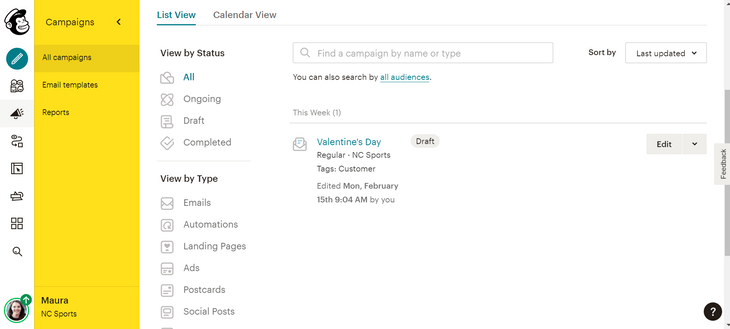
Mailchimp can be confusing because it has so many organizational tools available for you to use. For example, you can target your contacts based on location and activity, and you can also use tags to keep track of the information you know about different contacts.

The upside of this is that, if you’re willing to spend some time getting comfortable with Mailchimp, then you’ll be able to organize large numbers of contacts and campaigns really well.
Ease of Use: Template Editor
When it comes to actually editing your emails, Mailchimp’s learning curve is simpler. Mailchimp uses a drag-and-drop email editor, which means you can move different template elements, like text boxes and images, where you want to sit on the page.
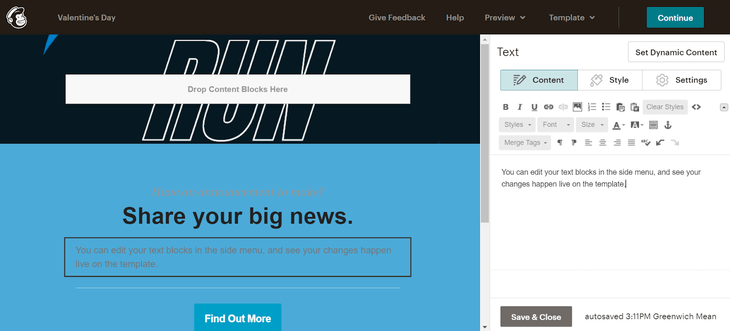
We didn’t find Mailchimp’s drag-and-drop editor to be as seamless as other editors, like Sendinblue’s. However, there are useful section blocks to help you figure out the best order for your different design elements. Plus, Mailchimp autosaves your work every 20 seconds, which is a huge help.
In short, if you’re willing to put in the time, you can create some great emails.
Further Reading
Want more guidance on how to navigate your way around Mailchimp? Have a look at our handy guide on how to use Mailchimp. We’ll take you through all of the steps in more detail.
4 Value for Money
Mailchimp offers a free plan, and its paid plans range from $9.99 to $1,190 per month. Mailchimp’s prices are lower than many competitors’, but its value for money score isn’t very good (3.2/5) because its cheapest plans don’t come with as many features as other platforms’ cheapest plans.
We recommend the Standard plan ($14.99/month) because it’s the cheapest Mailchimp plan that will still give you a great amount of features for the price. That said, you’ll have three main plans to choose from:
- Essentials (starting at $9.99/month): 500 – 50,000 contacts, 5k – 500k monthly email sends
- Standard (starting at $14.99/month): 500 – 100,000 contacts, 6k – 1.2 million monthly email sends
- Premium (starting at $299/month): 10,000 – 200,000+ contacts, 150k – 3 million monthly email sends
How Does Mailchimp Pricing Work?
Mailchimp’s pricing structure isn’t totally straightforward. It works on a sliding scale, where the starting price applies to the minimum number of contacts and monthly sends, and gradually increases as you approach the maximum number of contacts and monthly sends.
So for example, if you were using the Standard plan to organize 500 contacts and send up to 6,000 emails per month, you would pay $14.99/month. But if you were using the Standard plan to organize 2,500 contacts and send 30k emails per month, you would pay $51.99.
Don’t worry – you don’t need a Master’s in Calculus to figure out the cost of your Mailchimp plan. You can actually just input your contact and monthly send needs right here to find out exactly how much your Mailchimp plan will cost!
These prices are still on par for the industry – Mailchimp just goes about its pricing in a more flexible way. This is a big benefit, because it means Mailchimp is scalable without forcing you into a higher pricing tier than you really need.
How Does Mailchimp Compare to Other Platforms?
Let’s take a look:
| Cheapest Plan | Priciest Plan | |
|---|---|---|
| Mailchimp | $9.99/month, 500 contacts | $1,190/month, 200k contacts |
| GetResponse | $15/month, 1,000 contacts | $406/month, 100k contacts |
| ActiveCampaign | $9/month, 500 contacts | $399/month, 10k contacts |
If you’re looking for something more large-scale, note that all of these providers offer custom resources and pricing for businesses whose needs exceed the resources of the priciest plan.

- Mailchimp is great for ecommerce businesses. But check out how it ranks on our list of the Best Email Marketing for Small Business.
5 Email Design
More than half of marketers believe that visuals are an integral part of a successful campaign – so it’s important to choose an email marketing provider that can keep your campaigns eye-catching and competitive.
Mailchimp earned an impressive 4.2/5 in the “design” category of our research, and its 100+ email templates can help you design commercial campaigns, newsletters, and promotional emails that fit your brand. We found Mailchimp’s templates to be basic guides, from which you can create a campaign that’s entirely your own.
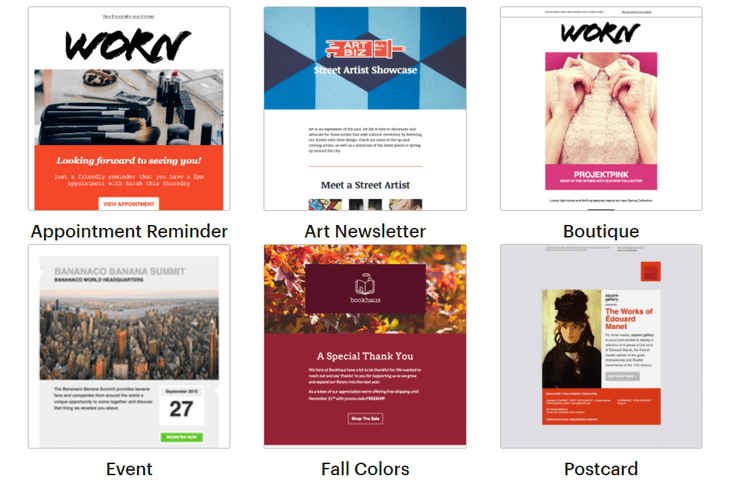
We like that Mailchimp lets you choose just how much design help you want. You can choose a premade template from categories like “Holiday” and “Newsletter,” or you can choose a more barebones layout structure and fill in your own content elements from there. Both of these options let you drag-and-drop design elements into the email, and you can even insert blocks of HTML code into your template for advanced customization.
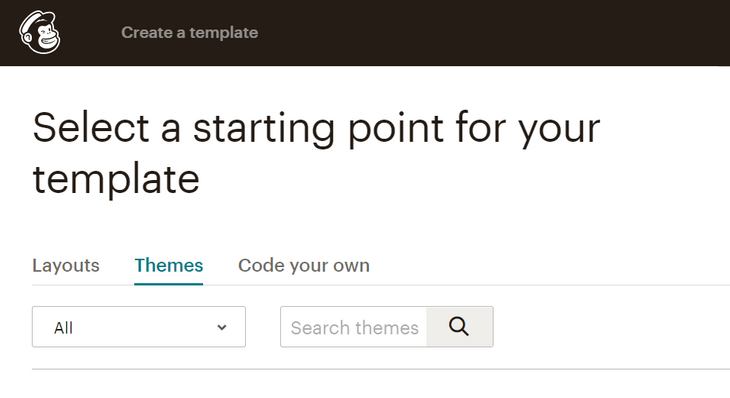

There’s also the “Code your own” option (on the $14.99/month Standard plan and above), although we don’t recommend it for small businesses with beginner to mid-level tech capacity. Mailchimp doesn’t go as far as providing a set coded template, so if you want to get that original, you’ll have to hire a designer.
Mailchimp templates let you include everything from forms to GIFs in your emails – a major plus, considering emails with GIFs can increase clickthrough rate up to 26%. You can also choose from 20 different fonts and countless colors to include in your emails.
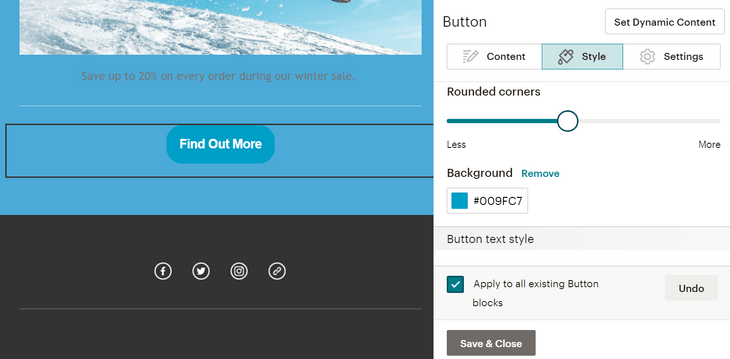
Mailchimp templates don’t have the best functionalities compared to other providers. For example, GetResponse includes a free image library, which Mailchimp doesn’t offer, and Mailerlite has better HTML capability.
That said, Mailchimp gives you great feedback as you design your campaign. You’ll get suggestions on the type of content that would go best in a certain section, and you’ll also be warned if an image is large enough to get cut off in an email – Mailchimp will even help you resize it!

Design is one of the few elements of email marketing software that’s not just important to you as the business owner, but also to your customers, who will be engaging with the end result. Mailchimp is great for ecommerce businesses because the design process is full of tips and suggestions for you, and the end result is sleek and professional for your readers.
- Check out the top web design trends to keep in mind while you build your marketing materials.
- We’ve compiled the best tips on how to promote a website (spoiler alert – email marketing is really important!).
6 Marketing Tools
Mailchimp offers great marketing tools – we’re talking personalization, automation, analytics, etc. – In fact, Mailchimp is the number one scorer in our research, with a 4.8/5 in the “Marketing Tools” category.
The $14.99/month Standard plan offers an impressive suite of tools for any ecommerce business, while the free plan and the $9.99/month Essentials plan don’t have as much available for you to maximize your marketing potential.
Mailchimp Marketing Tools
| Essentials Plan | Standard Plan | |
|---|---|---|
| Multi-step customer journeys | ✔ | ✔ |
| Email scheduling | ✔ | ✔ |
| Social post scheduling | ✘ | ✔ |
| Send time optimization | ✘ | ✔ |
| Custom workflows and templates | ✔ | ✔ |
| Contact list segmentation | ✔ | ✔ |
| A/B testing | Subject line, send time, and content | Subject line, send time, and content |
| Behavior-based automation series | ✘ | ✔ |

7 Content and Functionality Tools
Content and functionality tools will help you keep customers engaged after they’ve actually opened your email. After all, it’s not enough to get your content in a customer’s inbox at the right time – you’ll also need to create a campaign that’s both visually appealing and actionable.
Mailchimp scored an impressive 4.6/5 for content and functionality tools. Compared to the competition, Mailchimp offers feature-rich email templates – you can integrate your social media feeds into emails, or simply spruce them up with GIFs – and more generous caps on monthly email sends.
Mailchimp Content and Functionality Tools
| Essentials Plan | Standard Plan | |
|---|---|---|
| Custom-coded templates | ✘ | ✔ |
| CAN-SPAM compliance | ✔ | ✔ |
| Maximum email sends per month | 500,000 | One million |
| Social media post scheduling | ✘ | ✔ |
| Retargeting ads | ✘ | ✔ |
What About Additional Apps?
Mailchimp is, as we know, primarily an email marketing software. But
Mailchimp’s Tools and Apps Integration Directory offers a wide selection of third-party tools to help you group more of your data in one place, and maximize your email strategy.
Mailchimp integrates with 41 apps, and in the integration directory you’ll find tools for extra tasks like:
- Event management
- Payment processing
- Subscription management
Plus, Mailchimp even integrates with ecommerce platforms to let you add pop-up forms to your site.
- Learn how to write a call to action that will really get your readers clicking.
8 Help and Support
Mailchimp topped the “Help and Support” category of our research with a 4.6/5. It only offers phone support on its highest pricing plan, but this is common in the industry. And no matter what Mailchimp plan you’re on, you’ll still get support via live chat and email.
You can also do some digging the Mailchimp knowledge base whenever you like – it’s full of useful in-house guides. Mailchimp also gets brownie points for the helpful pop-up tips and suggestions that we got throughout the template design process!
9 Mailchimp Review Summary
Mailchimp is a popular email marketing giant. We love its organizational tools and automation features, although we did find that the Mailchimp dashboard and template editor both take a little while to get used to.
We recommend Mailchimp for ecommerce businesses of all sizes, because its flexible pricing tiers ensure that you’ll only be paying for what you need, and both its marketing and functionality tools are unrivalled.
That said, if Mailchimp doesn’t sound like your best fit, then you may want to start with an easier-to-use provider like GetResponse. Whichever email marketing provider you choose, drop us a note in the comments – we’d love to hear how you made your decision!
10 Mailchimp FAQs
Yes! Mailchimp doesn’t just offer third-party integrations with apps and ecommerce website builders. It can also help you purchase a domain, manage your social media posts from one central dashboard, and run ads on Facebook and Instagram.
Mailchimp’s free plan is good if you’re curious about this software and want to give it a try. But we don’t recommend it in the long run, because some key automation features that ecommerce businesses need are missing from the free plan.
Good news – Mailchimp also offers a pay-as-you-go option for less commitment. It’s really only meant for infrequent senders, because that’s who will end up getting better value for money. Instead of paying a fee each month, you can purchase email “credits” as you need them. One credit = one email send, so for example, sending one mail to 100 contacts would cost you 100 credits.
Mailchimp offers really powerful marketing and content features on its more advanced plans. But if you don’t need that level of functionality, and would rather pay a little less, then ActiveCampaign is a better option. Its plans start at $9/month when you pay annually, and every plan offers unlimited email sends each month.


Leave a comment