Duda Review: Is It the Right Website Builder for You?
Best for anyone needing a creative helping hand
Our independent research projects and impartial reviews are funded in part by affiliate commissions, at no extra cost to our readers. Learn more
Want to find out if Duda is the right website builder for you?
Good news, you’re in the right place!
This comprehensive review of Duda examines everything from cost and features to ease-of-use and templates. With the online world constantly changing, our experts know that finding the perfect website builder to suit your needs is key.
With a wide range of apps available to enhance your website experience and plenty of design-centric features, Duda could be the website builder you’re looking for.
- Wix – Best overall website builder
- Squarespace – Best value for money
- Shopify – Best for growing revenue
- GoDaddy – Fastest way to build a website
- Square Online – Sell online for free
What Is Duda?
Duda is a design-focused website builder that allows users to build a website with no coding or tech skills required.
Duda offers users a range of templates to choose from which can be edited and customized with new text, colors, images, pages, and widgets to create a truly personalized website.

What Are the Pros and Cons of Duda?
Pros
✔️ Fantastic range of apps and widgets for you to add – or even build yourself! This helps users to think outside the box and add more unique functions to their websites – not many builders make personalization this easy.
✔️ You get a decent level of creative control, but it’s within the template’s limits. This can be a good thing for those who aren’t too confident with design, but still want an attractive website.
✔️ This is a builder that generally excels in simplicity – it relies largely on you sticking to the guidelines of your template, you can create great designs quickly and with limited effort.
Cons
❌ Expensive price plans and no free plan – the cheapest plan costs $19 per month when billed annually and the lack of free plan option means users need to be able to commit financially.
❌ Although Duda’s design features are plentiful, it doesn’t provide many powerful website features – for example, other builders do more in terms of Search Engine Optimization (SEO) which means long-term, it may be a harder task to drive traffic to your site.
❌ In user testing, some found Duda to be quite clunky, and difficult or confusing if you try to push the template’s limits – if you’re after total creative freedom, then Duda isn’t your best option.
How Easy Is Duda To Use?
Signing up for Duda’s free trial could be quicker process – you enter your name, email, and password, but then have to provide a website address, phone number, and select your role and how many sites you currently build. Don’t be put off by this! You don’t have to be a web designer to use Duda.
We wish the signup process ended with an email and password, but don’t let the process overwhelm you because once you’re in, it’s plain sailing.
Duda is a drag-and-drop builder, meaning you can customize your chosen template without any coding knowledge. Simply click, drag, drop, and type to edit your pages until you’re happy.
It’s also easy to undo edits or changes you make, which means you can play around with different styles and designs, knowing that you can undo a change if it doesn’t look how you hoped.
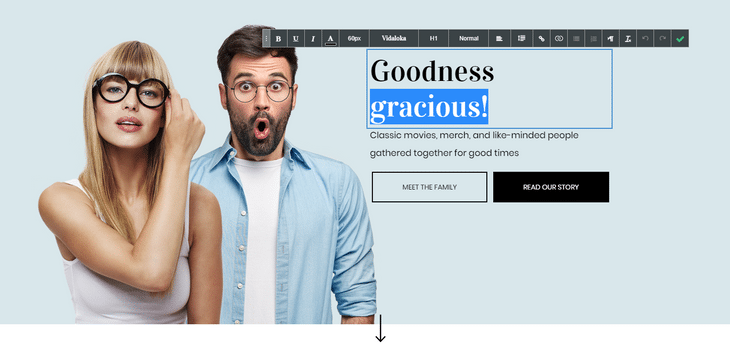
Duda helps you out by giving you pretty structured templates. This means you have less creative freedom than, say, Wix – instead of being able to put anything anywhere, you can only make changes within the “rules” or guidelines of the template’s layout.
It’s creative freedom, within limits. If you try to push the limits of the template too far, you’ll start to find Duda more difficult to use, which is something our users discovered when they tried out Duda for themselves. Here’s the good and bad that our testers had to say about Duda’s website builder:
“You could 100% get a website up within a day using Duda.”
“It’s a very strange mix of being super clear on some things, but then so confusing on others.”
“It’s just so simple to use! But it’s very much a case of not going outside the bounds of what the template allows you to do, because you will end up hitting a wall.”
Based on feedback like this, it’s clear that Duda is an easy to use website builder – as long as you play by the rules of your template!
Despite the frustrations our users occasionally ran into, they still scored Duda pretty well. It came out with 4 out of 5 for customer satisfaction.

How Much Does Duda Cost?
There are four price plans to choose from, ranging from $19 to $149 per month when billed annually. There’s also a Custom plan for those who have hundreds of websites to build and need a custom quote.
We’re not entirely sure how popular this option is, though. Chances are if you’re a big agency with hundreds of websites to build, you’re probably using a platform that’s better suited to large-scale businesses, such as Shopify.
Duda plans renew automatically each month (something to remember if you sign up and then decide Duda isn’t right for you!).

There’s no free plan, but there is a 14-day free trial for the White Label plan that you can make use of. Once you’ve tested it out, you can choose to commit to that or any of the plans on offer. It’s worth noting that Duda’s free trial offering seems to change quite a bit (sometimes it’s seven days, sometimes it’s 14) so be sure to confirm the details before you sign up.
Here’s a quick summary table to help you decide which plan is most suited to your needs:
| Basic Plan | Team Plan | Agency Plan | White Label Plan | |
|---|---|---|---|---|
| Price per month (billed annually) | $19 | $29 | $52 | $149 |
| Monthly price | $25 | $39 | $69 | $199 |
| No. of sites | 1 | 1 | 4 | 4 |
| SSL | ✔️ | ✔️ | ✔️ | ✔️ |
| No. of team members | 1 | 4 | 10 | 10 |
| Client management | ❌ | ✔️ | ✔️ | ✔️ |
| Advanced tools | ❌ | ❌ | ❌ | ✔️ |
You can save up to 25% by choosing an annual plan instead of a monthly plan – both are available, so you can choose the subscription that most suits you.
Now let’s take a look at each price plan in a little more detail. Keep reading for a quick summary of each plan and its key features:
Basic Plan: $19 per month, billed annually
For personal websites that don’t need fancy features or client-focused services. You get one website with all the basic features you need to run it, including:
- Website personalization tools
- SSL security
- Multi-language tools
- Connected content library (limited)
- Millions of free and premium images
You get a limited version of Duda’s connected content library, which lets you manage images, files, and basic business information from one central location.
Team Plan: $29 per month, billed annually
The Team plan is best for freelancers who are building for clients, and perhaps running a small team – you can add up to four team members to work on the site with you.
You get everything from the Basic plan, plus a full range of team collaboration and client management tools. Features on the Team plan include:
- Users and permissions settings for team members
- White label client access (custom branding and domain)
- Users and permissions settings for clients
- Site comments
- White label sales and marketing materials
These features give you a lot more control over your site than the Basic plan, and equip you to create a more professional service for clients.
Agency Plan: $52 per month, billed annually
The Agency plan is best for larger scale projects where you need to build multiple sites, or have up to 10 team members. This plan gives you all the features from the Team plan, plus advanced tools such as:
- Instant websites
- Website export
- Widget builder
- API integration (limited)
- Connection to Google Sheets and Airtable
These tools are designed to support your business, and help you provide a more unique service for your clients. The Agency Plan also allows you to have up to four websites.
White Label Plan: $149 per month, billed annually
The White Label Plan is a relatively new addition and is the most expensive plan offered by Duda (except for the custom plans).
With this plan you get all the features from the Agency plan plus:
- Branded client communication
- Branded client log-in screen
- White labeled support portal
- Custom email domain

Ecommerce Add-ons: $7.25 – $39 per month, billed annually
Each of Duda’s price plans also lets you choose an ecommerce add-on if you want to sell online. There are three ecommerce add-ons, and which one you choose mainly depends on how many products you’ll be selling:
- Standard: $7.25 per month – 100 products
- Advanced: $19.25 per month – 1000 products
- Unlimited: $39 per month – infinite products
These are all charged per site, which is something to take into account if you’re planning on running multiple online stores. None of these plans charge a transaction fee, and all of them come with unlimited storage.

More Information
- Looking for something a little cheaper? Check out our full list of the Cheapest Website Builders on the market
- Not quite ready to pay yet? We’ve got you covered with our review of the Best Free Website Builders
How Good Are Duda’s Templates?
We won’t beat around the bush – design is where Duda really shines. It has 98 professionally designed templates to choose from. And, in addition to the usual pre-filled examples, there are 10 blank ones that you can fill in from scratch.
Not sure you can face scrolling through almost a hundred templates? You can filter them by category to narrow down your choice – there are 10 categories to select from, including business, travel, portfolio, and online store.

You can preview each template to get a full look before choosing – in fact, Duda goes the extra mile, letting you view the design on desktop, tablet, and mobile to make sure it really is perfect for your needs.
All templates can be customized per device, meaning you can make sure your site always looks its best, no matter the format. Considering that mobile traffic makes up around half of global web traffic, this is a great feature!

As you read earlier, Duda’s templates are easy to customize as long as you’re happy to stick to the style set out by your design. Here’s what one user had to say about Duda’s templates after trying one out:
“The template that I picked had done a lot for me already. This meant that I just had to go in and fill out a couple of bits.”
All changes happen on the screen right in front of you – for example, you simply click and type to edit text, rather than being taken to another page to edit “behind the scenes.”
Editing the pre-filled content is super easy, and so is adding new sections such as a gallery, testimonial, or contact form. You can tweak border widths and background colors, replace images, and change menu layouts, all with a few simple clicks.

Duda gives you pre-filled sections and layouts to choose from, making it even easier to create a good-looking website. However, it’s harder to play with the actual layout of your webpage – while Wix lets you drag images and other elements anywhere, Duda is more restrictive.
Despite this, Duda scored highly in our research for design flexibility, scoring 5 out of 5. Duda’s main focus is on design – it aims to help users through its template structure, following best design practices.
It’s a good idea to pick a template you love and that you don’t want to radically change, since you’ll quickly start to struggle if you try to push your design too far.

More Information
- Squarespace is the only website builder to top Duda’s designs. Find out more about this creative builder in our Squarespace Review
- Creating an online portfolio? We’ve done the research – discover the Best Portfolio Website Builders to find your perfect match
Duda’s Tools and Features
Duda comes packed with design features and ways to personalize your website, from over 100 font styles to a built-in photo editor. It also comes with the unusual perk of letting you create your own widgets and develop a tailored experience for your visitors.
For example, Duda makes it easy to trigger pop-ups, videos, promotions, special messages, and more for users based on various factors, such as location or number of visits to the site.
This is great if one of your main website aims is to create a personalized experience for users and is useful if you operate in specific regions or markets.

This is a fantastic way of connecting with your audience and boosting engagement with your site. Duda encourages its users to think outside the box, and makes doing so beginner-friendly at the same time.
However, Duda could do more in other areas – such as SEO – to give your website more power and a greater chance of competing with other sites online. Let’s take a closer look at the builder’s most important features…

SEO
Search Engine Optimization was an area that Duda fell down in slightly when we tested it out. Duda sticks to the basics, including:
- Free SSL – comes with every Duda site, but needs installing (one-click process)
- Responsive templates that automatically resize to fit the screen or device being used
- Google PageSpeed optimization
- Customizable titles, meta descriptions, and page URLs
- Alt text can be added to images
This isn’t a bad set of SEO tools – it just isn’t the most impressive on the market. Your Duda website will still get found online, but you might find it frustrating if you have SEO experience or specific needs.
In a competitive online market, SEO is key, so if you do opt for Duda you may need to consider additional SEO support and keeping a close eye on your rankings.
Marketing
Duda has thought outside the box when it comes to marketing. In its resources pages, you’ll find a list of marketing materials that are available to Pro customers on the Team plan or above.
These resources include:
- Lead generating landing page template
- White label sales decks
- White label handouts
- White label support portal
- Email header images
These are tailor-made resources designed to boost your sales, and fall under the client management category that gets unlocked when you upgrade to the Team plan or above. This also allows site comments and custom branding.
The fact that these features are only available on a Team plan or above means if you’re keen to market your website, and we presume you are, then the Basic plan may not be worth considering.

However, Duda lacks basic marketing features – including a newsletter tool – which is its main drawback when it comes to growing a following for your website.
Another drawback to Duda is its lack of an app store, meaning that you can’t easily add extra functions to your site when you need them. Instead, you’re reliant on the in-house features that come with your plan – if you need more advanced tools, you’ll need to upgrade.
Who Are Duda’s Features Best For?
Duda has a mix of unique and tailored features alongside some glaringly obvious drawbacks.
It’s a great option for freelancers or web designers who are creating sites for clients – Duda’s client management suite is a particularly great benefit, and one that’s pretty rare amongst most builders.
We don’t recommend it for bloggers or anyone with marketing at the heart of their brand. Apart from that, it’s a good choice for small business sites that want a well-designed site with a modest range of professional features.
If you’re operating in a competitive SEO market, targeting search terms with high search volumes and big competition, then Duda may not offer the functionality you need. The website builder’s SEO features are basic and fine for those going after less popular search terms, but not ideal for brands that are hoping to use SEO as the main driver of traffic.

More Information
- Is SEO important to you? Read our review of the Best Website Builders for SEO where we reveal the top choices for getting found online
Duda's Ecommerce Features
Does Duda let you sell online? Well, yes! In fact, it gives you the option of adding ecommerce tools onto its cheapest plan. This is unusual – most website builders only include ecommerce on their higher priced plans, rather than throwing it in from day one.
Aside from the design aspect – which includes multiple product images, integrated design between your website and your storefront, and pre-designed product page layouts – Duda also comes with some respectable sales tools.
These include:
- 30+ payment options (including Paypal, Square, and Stripe)
- Automatic tax calculations
- Coupon codes
- Product categories
- Low stock notifications for customers
- Digital downloads
- Customizable shipping options and rates
This makes Duda a fair choice if you want to sell products through your website, although it can’t compete with a dedicated builder like Shopify for online selling.
If you’re planning to add a shop to a wider website, and sell a relatively small amount of products though, Duda’s ecommerce facilities should be more than adequate for your needs.
More Information
- Do you want to sell online? Discover the Best Online Store Builders to make sure you pick the best of the best
- Shopify is the best overall builder for selling online – find out why in our full Shopify Review
What Help and Support Does Duda Offer?
Duda offers a good range of help and support options, with the type of support you receive largely dependent on which price plan you choose. Here’s a quick breakdown of what support comes with each plan:
- Basic plan: Email
- Team plan: Email, chat, and phone
- Agency plan: Priority email, chat, and phone
- White Label: Priority email, chat, and phone
Apart from these support channels, Duda also has a Help Center where you can find articles and guides, no matter which plan you’re on. There’s also the Resource Center, which holds webinars, marketing materials, product updates, and more.
Like most website builders, Duda is keen to send users to the blog and resource centre first and there’s an extensive amount of information and help available here.
Support is available 24/7 in all connected languages.

If you have questions, you can use Duda’s live chat service. This comes in the form of a chat bot, so if you have simple questions, it’s a quick and easy way of getting answers.
However, when we asked a question about Duda’s support, we were given a guide on how to copy and paste in the website builder. So, just a heads up – keep any chat questions super simple!
Who Is Duda Best For?
Duda is a design-led website builder that, while simple, does provide the foundations to build a great, eye-catching, user-friendly website.
Duda is best for those who want to create a simple website from a template and who are happy to stay within the design confinements of said template.
Thanks to its branding opportunities, it’s a particularly great choice for freelancers and agencies who are creating websites for clients, but there’s a fee for adding more websites to your account for most plans.
Duda Website Builder Review: Summary
Duda may not be the best website builder out there, but it’s still a solid choice – especially if you’re a freelancer or agency looking to build multiple sites quickly and easily. It’s pretty unique in its client management features, helping you to create a professional service.
Where Duda really shines is its designs. It’s perfect if you want a good-looking website, but don’t want all the creative legwork left for you to do – instead of overwhelming you with choice, Duda’s templates lend you a helping hand through structured designs.
However, if you want total creative freedom or cheap prices, this isn’t the builder for you. Duda becomes a challenge to use if you try to push the limits of its templates too far, and it also has some of the most expensive starter prices on the market.
If Duda hasn’t won you over, there are still plenty of alternatives. Wix gives you total creative freedom over your site, and Squarespace offers stunning designs to choose from.
For those of you who do love the sound of Duda’s website builder and can’t wait to get started, jump on its 14-day free trial to discover what else it has to offer!

More Information
- Wix Review: Wix is our top-rated website builder and you can find out why in our in-depth review
- Squarespace Review: If you’re after stunning designs, and more powerful features than Duda, learn more about Squarespace
4 comments