How To Integrate Typeform With Mailchimp
Our independent research projects and impartial reviews are funded in part by affiliate commissions, at no extra cost to our readers. Learn more
Learning how to integrate Typeform with Mailchimp is a great way to drive growth for your business by making the most out of your email marketing campaigns.
Create a seamless feedback loop that automatically records and stores responses to your typeform questions, then use this data to target customers and learn about trends.
Read on to discover more about Typeform and Mailchimp integration, and how it can benefit your business.
What Is Typeform?
Typeform is a web-based platform that can be used to create anything from surveys to apps, without writing a single line of code. Typeforms are conducted in a conversational way, with one question at a time, to increase engagement and completion rates.
This means businesses get more thoughtful responses, better data and up to 87% higher completion rates. Businesses typically use Typeform to generate better leads, recruit talent, and collect detailed feedback on their services.
Typeforms are easy to create and are a great way to grow your business with relatively little effort.

What Is Mailchimp?
Mailchimp is an email marketing tool used by small and large businesses to reach their target markets. With Mailchimp, you can manage and automate your mailing lists, create custom email templates, and monitor your marketing campaigns.
Businesses tend to use Mailchimp to check the number of times an email has been opened by each person, which links inside the email were clicked, and the number of sales that were generated as a result of the email (if Mailchimp is connected to an online shopping cart).
Businesses looking to leverage their email marketing use Mailchimp to set up and keep their campaigns running smoothly.
Not sure if Mailchimp is for you? Take a look at our comprehensive Mailchimp review, or set up a free account to explore how to use Mailchimp for your online store.
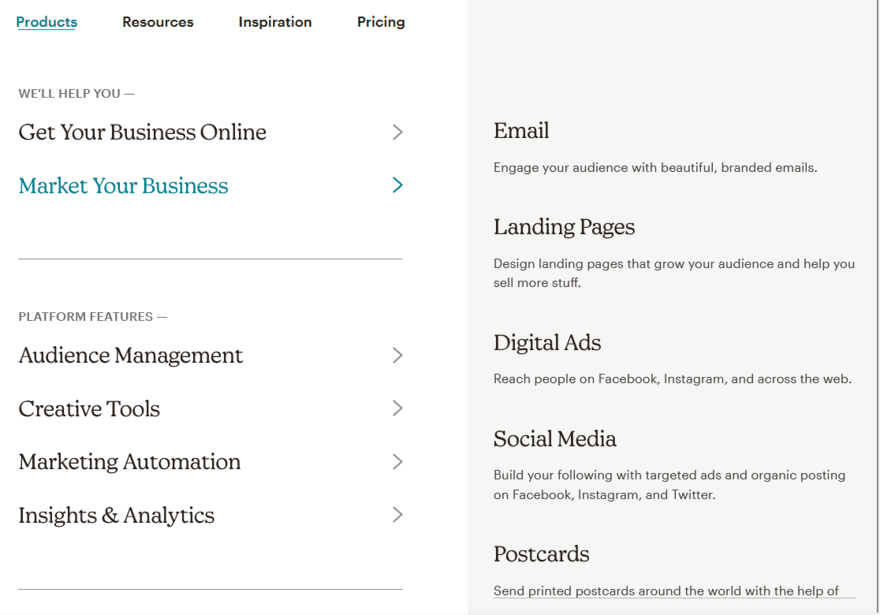
Why Integrate Typeform With Mailchimp?
Integrating Typeform with Mailchimp creates a seamless feedback loop which enables businesses to truly leverage their email marketing campaigns in order to grow their online presence.
With Typeform and Mailchimp integration, you can connect typeforms to your Mailchimp account and use them to create new contacts in your Mailchimp mailing lists. This can be used for registration and lead generation, with any contact details you collect automatically added to your Mailchimp lists for safe keeping.
Learn more about why email marketing is important for your brand in or detailed explainer.
How To Integrate Typeform With Mailchimp
Now we’re going to walk you through how to integrate Typeform with Mailchimp in seven easy steps:
#2. Connect via Typeform
Next, you’ll need to connect to Mailchimp via the Typeform website. From your Typeform Workspace, open the typeform you want to connect to Mailchimp, then go to the Connect panel and click on Integrations.
Search for “mailchimp” in the search bar and click Connect. You’ll be asked to log into your Mailchimp account which will open in a new window.

#3. Pick Your Mailchimp List
Now you’ll need to choose the Mailchimp list you want to connect your Typeform to.
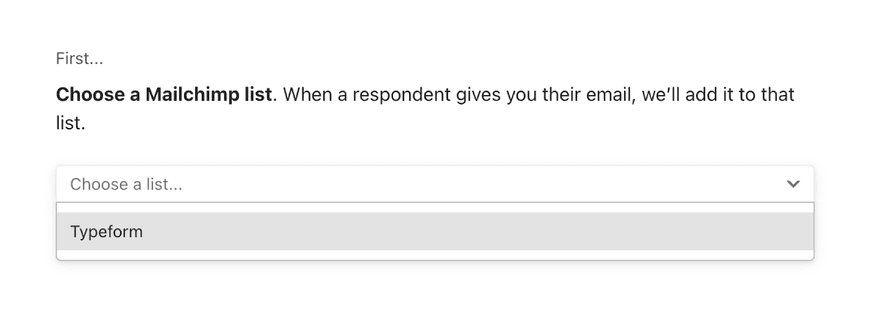
#4. Choose the Email Question
Choose which email question in your typeform will send data to Mailchimp by clicking on the drop-down (make sure that the email question is set to required).
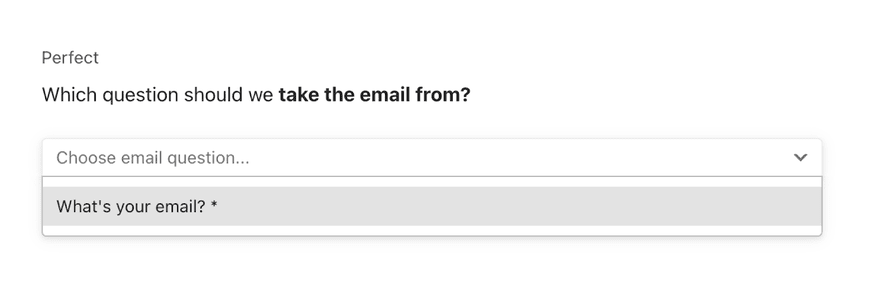
#5. Connect Other Questions
Now you can begin to connect other questions from your typeform to a text field in your Mailchimp list.
Simply click +Add another, then select a typeform question from the left dropdown menu, and a Mailchimp field from the right dropdown. You can connect as many as you like to build your data set further.

If you make a mistake at any point, just click the trash icon to the right of each connected field to delete your entry. Click Continue when you’re done to finish setting up the integration.
#6. Test Your Integration
Once you’re happy all of your fields are mapped, click I’m done to test your integration to make sure it’s all working okay.

#7. Activate Your Integration
Now all you need to do is click Activate integration to finish setting up your Typeform and Mailchimp integration. You’ll soon start to see answers to your typeform questions appearing automatically in your Mailchimp list.
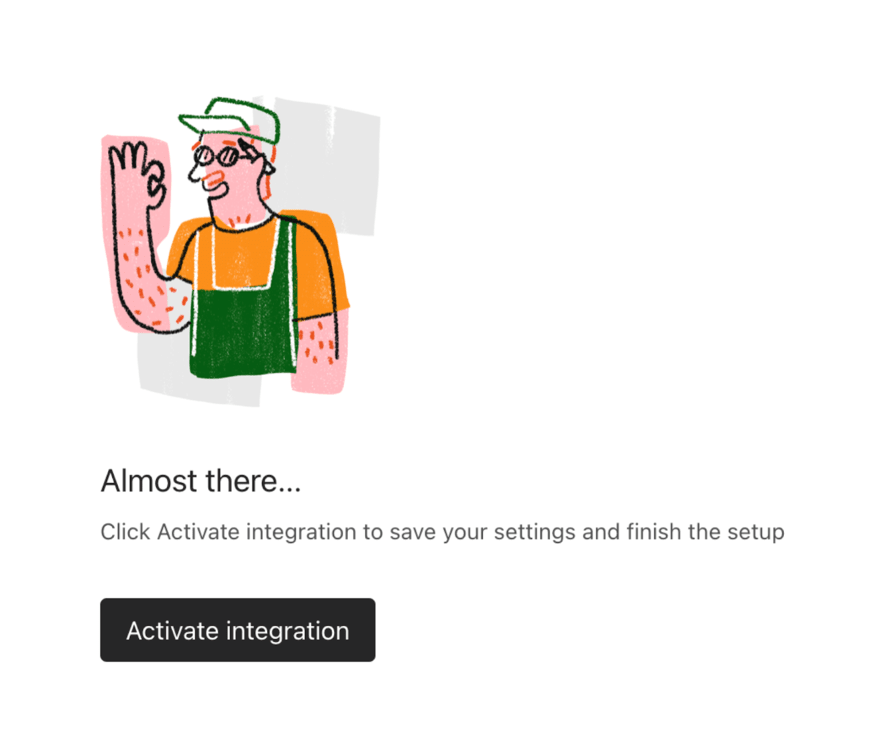
Summary
Now that you know how to integrate Typeform with Mailchimp, you can use it to make the most out of your email marketing campaigns.
Use Typeform and Mailchimp integration to drive engagement with your brand by learning more about your customer base, such as their pain points and shopping trends. Typeform and Mailchimp integration also allows your business to seamlessly incorporate customer feedback, so you can leverage your marketing campaigns to drive growth for your business, and stay ahead of the trend.

Leave a comment